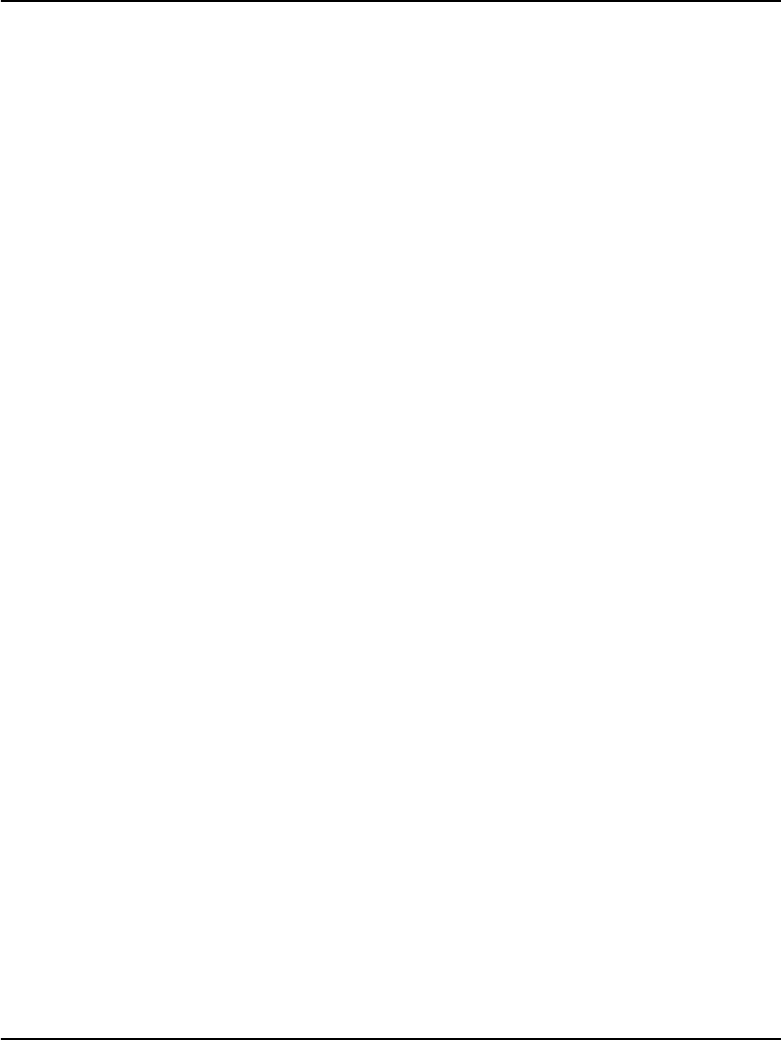
Functional description Page 31 of 174
M3900 Series Meridian Digital Telephones Description, Installation and Administration
When the administrator enters Yes at the STS_MSG prompt in overlay 15, the
prompt MSG xx appears (Where xx=01~ 10) and this predefined default
message will not be printed out in overlay 15. The administrator can update
the message or press the Enter key to accept the default message. The
administrator can print out the messages in overlay 21 after the changes are
made in overlay 15. A message can be deleted by typing X and pressing the
<CR> key. This piece of message then becomes empty.
Language selection during software installation
With X11 Release 25, the software installer has been given the ability to
select one of the following language sets to be installed on the Meridian 1.
This selection determines the languages available to M3900 Series telephone
users.
• Global 10 Languages (Release 3)
English, French, German, Spanish,
Swedish, Italian, Norwegian, Brazilian Portuguese, Finnish, Japanese
Katakana
• Western Europe 10 Languages (Release 3)
English, French, German,
Spanish, Swedish, Norwegian, Danish, Finnish, Italian, Brazilian
Portuguese
• Eastern Europe 10 Languages (Release 3)
English, French, German,
Dutch, Polish, Czech, Hungarian, Russian, Latvian, Turkish
• North America 6 Languages (Release 3)
English, French, German,
Spanish, Brazilian Portuguese, Japanese Katakana
• Spare Group A
• Spare Group B
During the software installation process, the installer selects one of the above
Peripheral Software DownLoad (PSDL) files. Please see Software
Conversion Procedures (553-2001-320) for information on software
installation.
General features
The specific characteristic of the five models of the M3900 Series telephones
is found on the following pages. Refer to:
• “M3901” on page 36


















