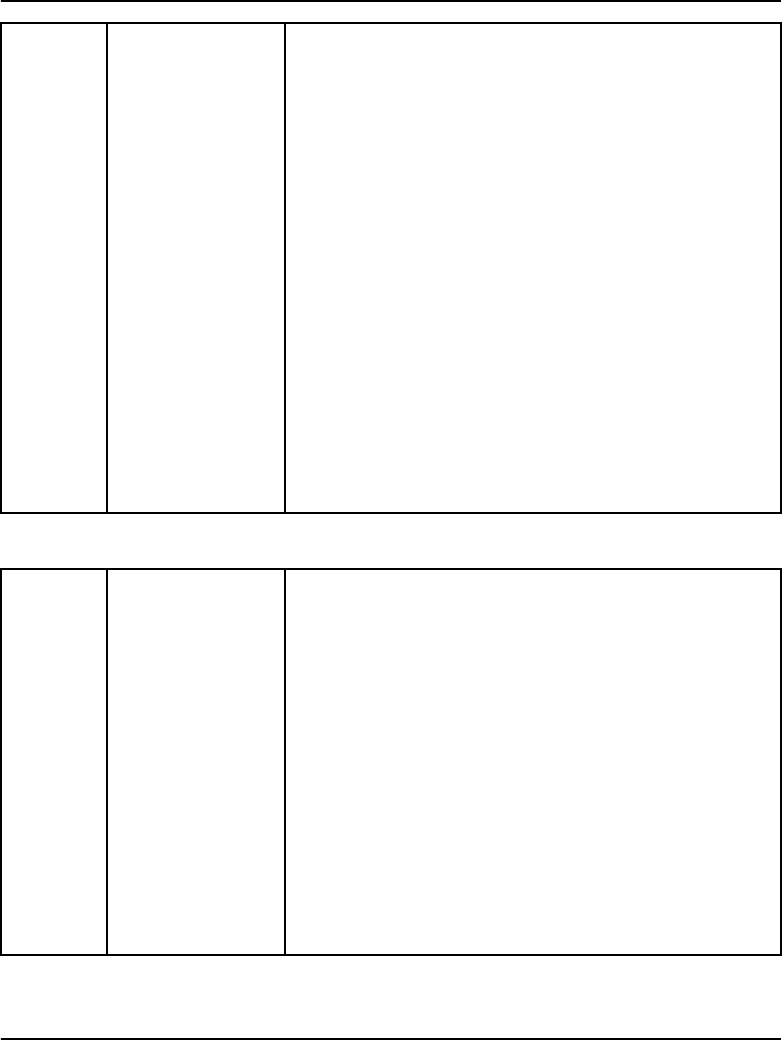
Page 168 of 174 Appendix A: Flash Download procedure
553-3001-216 Standard 5.00 January 2002
LD 32 – Flash Download commands.
FRCE
(NO)
YES
System-wide Flash Download control option.
Conditional (default).
System-wide Flash Download (using the FDLS command in
LD 32) applies only to an M3900 series set whose flash
firmware version is different is different from the version
currently found on the system disk.
Forced.
Force System-wide Flash Download to all of the specified
M3900 series sets regardless of their current flash firmware
versions.
Note 1: Use this option with caution. Once the download tree is
built (that is, after executing FDLS in LD 32), this option
automatically reverts to NO.
Note 2: This option is not applicable to reporting.
FVER
v
Flash firmware version specified for full report, where:
v = Flash firmware version (0-99)
If 0, report all versions (default).
Note: This option is applicable to reporting only (through the
FSUM ALL command in LD 32).
Prompt Response Description
. FDLUlscu Initiate conditional download to one telephone.
Terminal number, where:
l = loop address
s = shelf address
c = card address
u = unit address
. FDLIlscu Initiate conditional download to an M3900 Series telephone
when it becomes idle.
. FDLF l s c u Initiate a forced download to an M3900 Series telephone
regardless of its version and state.
. FWVUlscu Query and print the firmware versions currently on an
M3900 Series telephone.


















