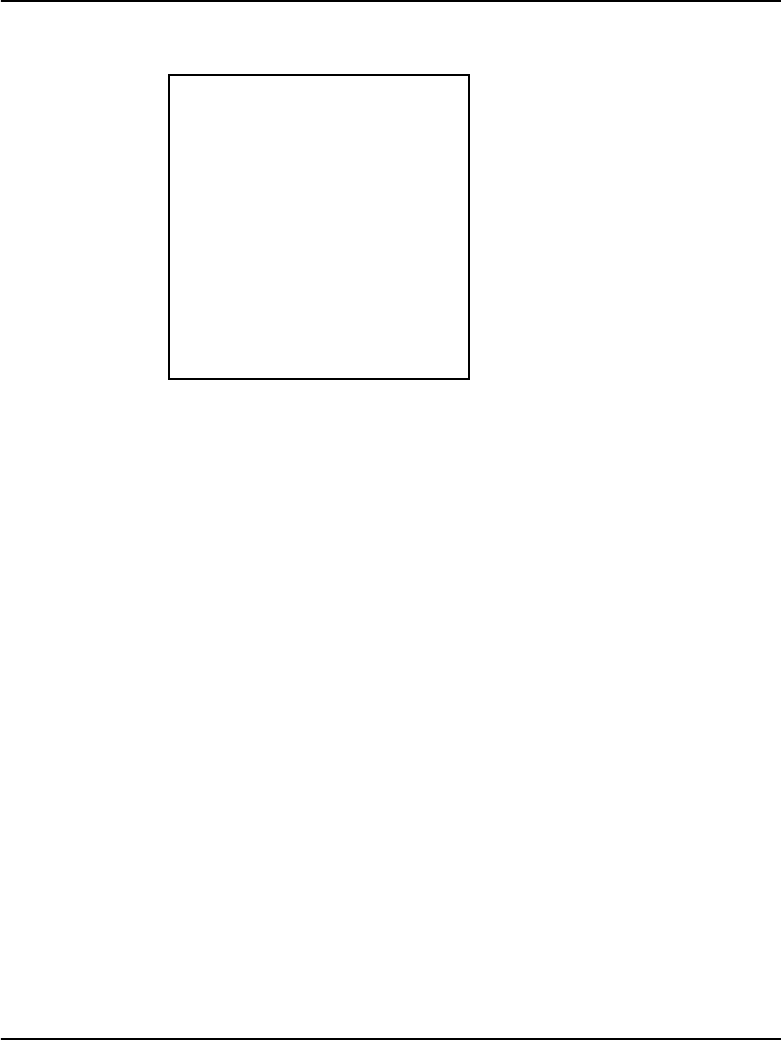
Functional description Page 23 of 174
M3900 Series Meridian Digital Telephones Description, Installation and Administration
The user can have only one Set-to-Set message on their telephone at a time.
To activate Set-to-Set Messaging, the user must first define a message. If
password protection is active for the M3900, it also applies to Set-to-Set
Messaging.
If the Multiple Appearance Redirection Prime (MARP) feature is active, then
MARP determines which DNs receive the Set-to-Set message. If MARP is
not active, then Multiple Appearance Directory Number (MADN) determines
which DNs configured on the telephone receive the Set-to-Set message.
To use Set-to-Set Messaging the M3903 or M3904 telephone must have:
• the Set-to-Set feature Class of Service enabled in LD 11
• a Set-to-Set message text created
• the Set-to-Set Messaging feature enabled
When Set-to-Set Messaging is active, the caller hears an audible tone and the
Set-to-Set Message appears on their display. The caller then hears ringback
and the call goes to voice messaging. If the called set is busy, a call waiting
tone is heard by the called party.
Table 3
Sample of Message Text
OUT TO LUNCH
BACK TO WORK: 4 Dec 99
BACK TO OFFICE: Jan 00
WILL REPLY AFTER 1 PM
BACK @ 4:00 PM
NOT IN TODAY
RETURN SOON -- 8:10 AM
GONE FOR THE DAY


















