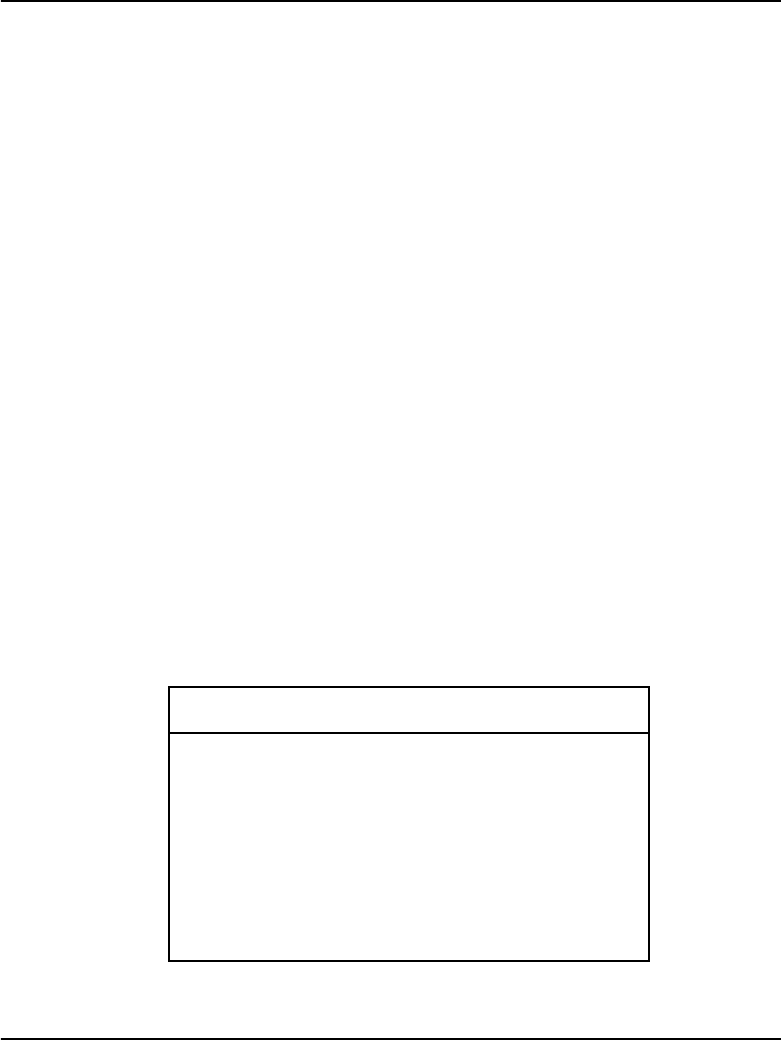
Page 24 of 174 Functional description
553-3001-216 Standard 5.00 January 2002
Set-to-Set Messaging Enhancements for Phase III sets allow the system
administrator to predefine ten messages for the M3903, M3904, and M3905
sets. The telephone user can select one of the messages as their set-to-set
message. The telephone user can also edit a message before selecting it as
their set-to-set message.
When the system administrator chooses the system-initiated language for the
M3900 sets, the list of ten predefined set-to-set messages for that language is
loaded into memory from the hard disk.
When the predefined messages are in memory, the system administrator can
customize them for a particular customer group.
Note: Each customer group on the Meridian 1 system can have its own
default language and list of predefined set-to-set messages for its end
users.
When a set has Set-to-Set Messaging Allowed (STSA) Class of Service
defined, the user can select and edit any of the ten messages listed in Table 3.
However, only one of the messages is stored as the user’s set-to-set message.
The user presses the Up and Down navigation keys to scroll through the list
of predefined messages. When scrolling down, the list wraps from message
ten to message one. When scrolling up, the list wraps from message one to
message ten.
Table 4
Predefined set-to-set messages
Message # Message
1 Please leave message
2 Backtowork
3 In a meeting
4 On a conference call
5Atlunch
6 Busy, call


















