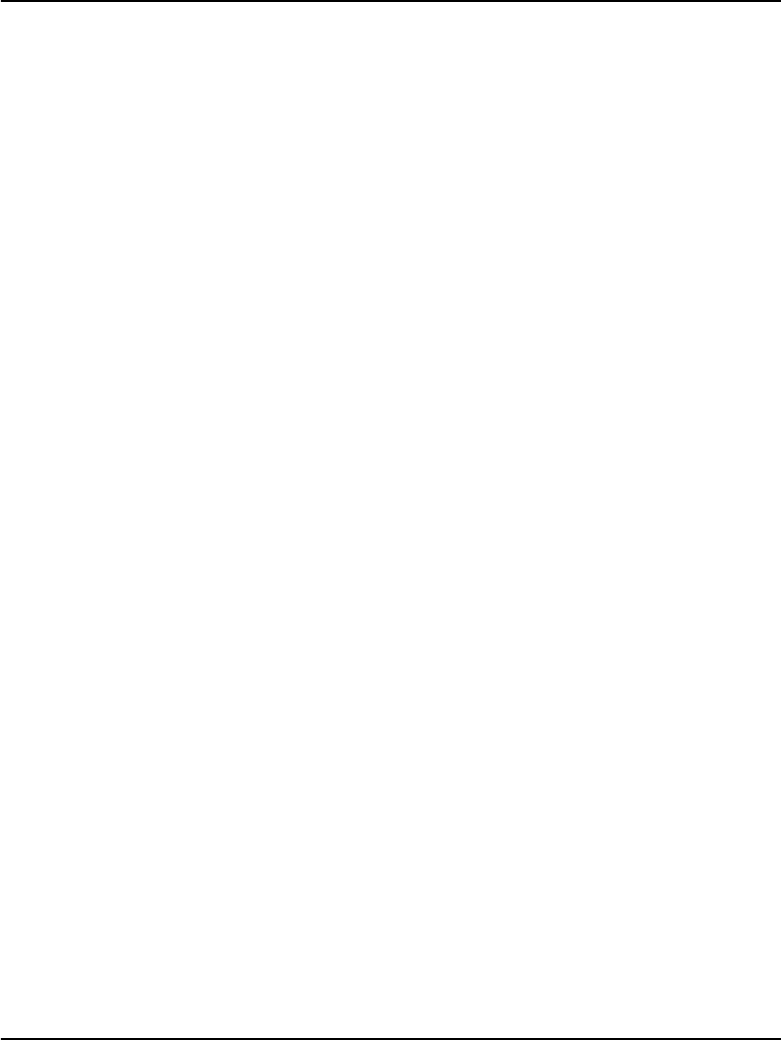
Page 22 of 174 Functional description
553-3001-216 Standard 5.00 January 2002
Special Character Support
With M3900 Phase III, M3902, M3903, M3904, and M3905 sets support all
special characters found on a PC keyboard. Special character support allows
a user to input special characters when using the edit mode in the Personal
Directory and Set-to-Set Messaging. For example, a user can enter a name
with an accent in their Personal Directory (for example, Josée).
Special Character Support also supports “Change feature key labels” in the
Options menu.
The special character set includes all characters from the extended portion of
the ASCII character set. The extended ASCII character set that supports the
set’s current language is the character set appears in the edit mode. The
special character set contains up to 130 characters. It is displayed in six lines
with 24 characters on each line. Use the navigation keys to scroll through the
list or to move through an individual 24-character line.
The special character set does not include upper- and lower-case letters or
numerals. Use the keypad of the set to define these characters.
M3900 Headset State Support
The M3903, M3904, and M3905 sets support the use of a headset. With
M3900 Phase III, for the headset to operate, the system administrator no
longer has to set the Class of Service to Handsfree Allowed (HFA) in LD 11.
Set-to-Set Messaging
The Set-to-Set Messaging feature provides a visual message from one M3900
telephone to another M3900 telephone when a user makes a call to that
telephone. The user on an M3903, M3904, or M3905 set enters the Set-to-Set
message text at the telephone. Set-to-Set Messaging is accessed through the
Applications Key.
The maximum length for Set-to-Set message text is 24 characters (one line of
the set display).


















