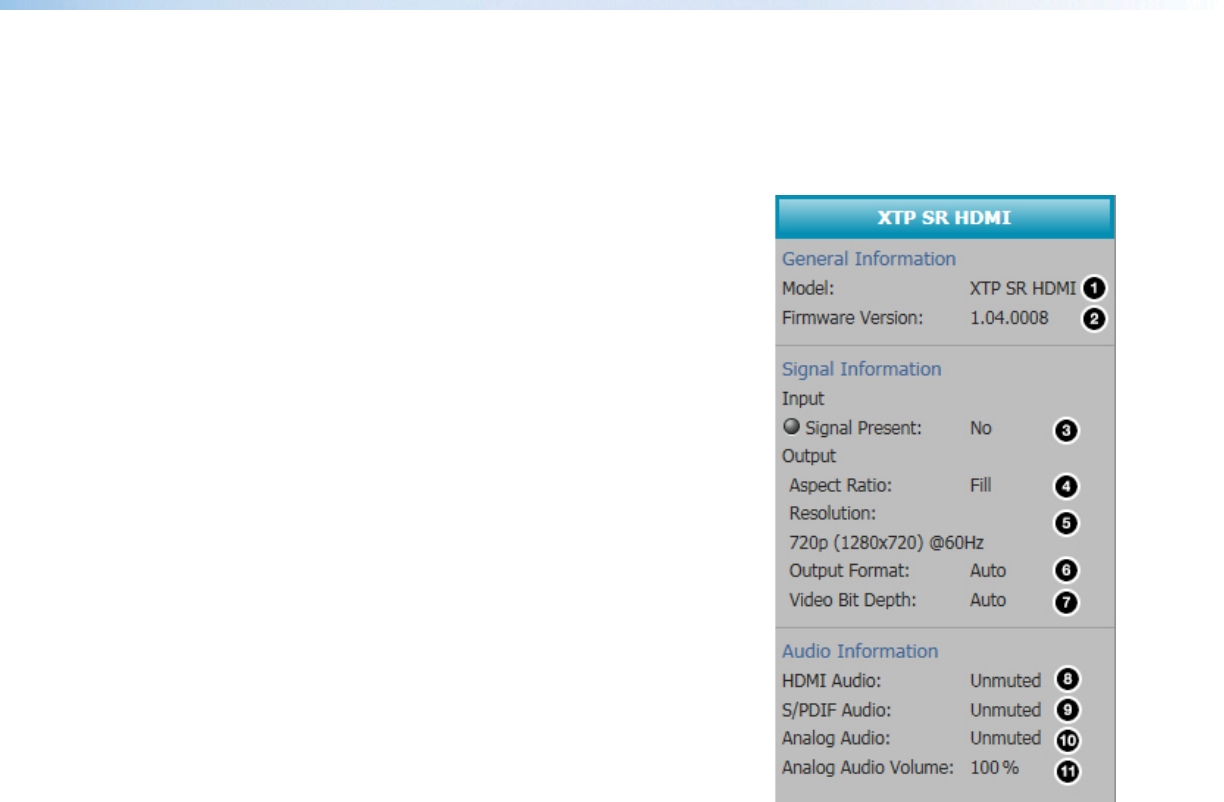
XTP SR HDMI Scaling Receiver • XTP System Configuration Software 42
Device Information panel
The Device Information panel displays device information and signal status information.
General Information section
1
Model — Displays the device model.
2
Firmware Version — Displays the firmware
version.
Signal Information section
3
Input Signal Present — Displays the signal
presence. The indicator to the left turns green
when there is an input signal present.
4
Aspect Ratio — Displays the aspect ratio.
5
Resolution — Displays the output resolution
and refresh rate.
6
Output Format — Displays the HDMI output
format setting.
7
Video Bit Depth — Displays the video bit
depth setting.
Audio Information section
8
HDMI Audio — Displays the mute status of the
HDMI audio output.
9
S/PDIF Audio — Displays the mute status of
the audio on the S/PDIF output.
-
Analog Audio — Displays the mute status of
the analog audio output.
=
Analog Audio Volume — Displays the analog audio output volume level.


















