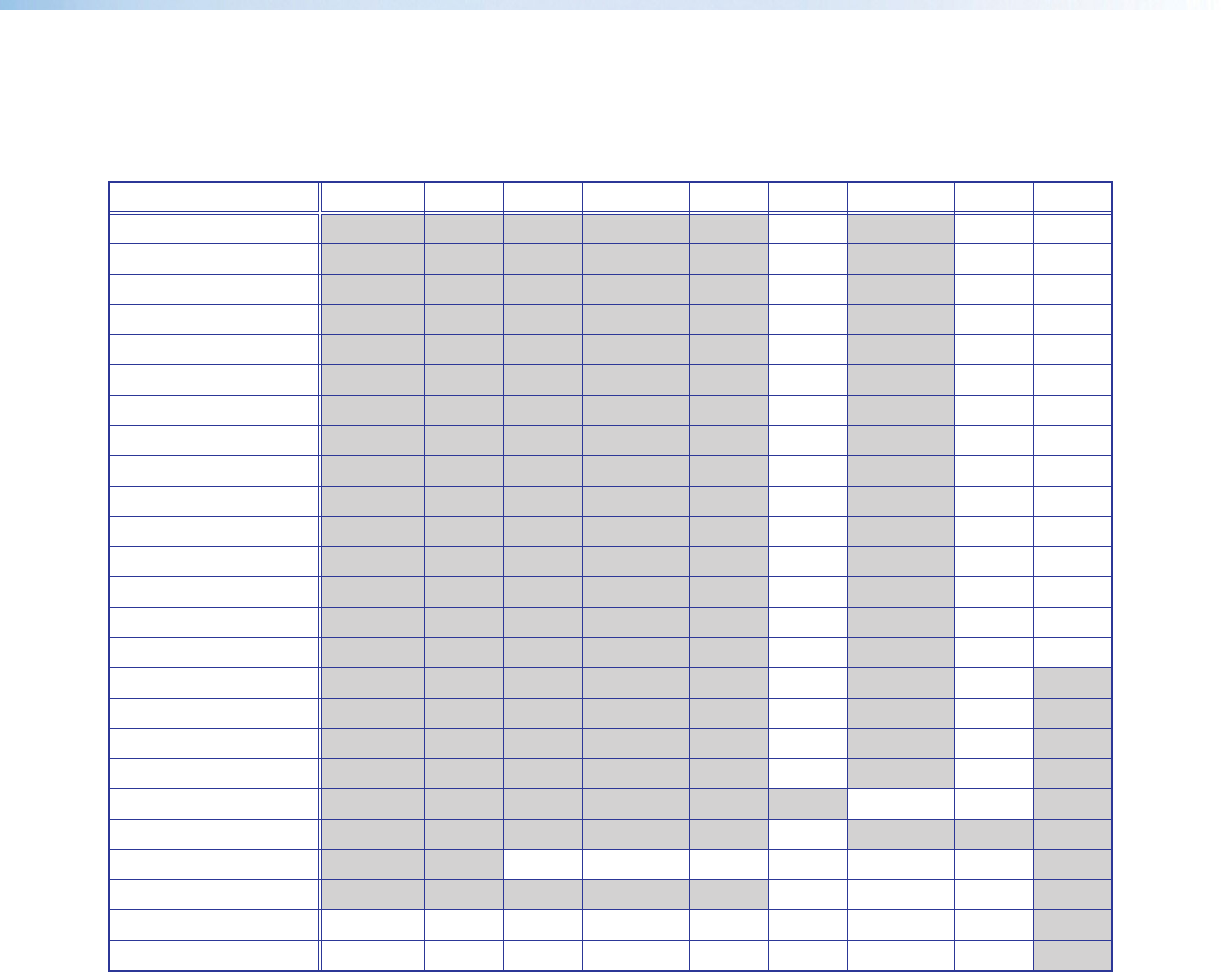
XTP SR HDMI Scaling Receiver • Operation 18
Resolution — Rotate the adjustment knobs to select a new resolution and refresh rate. The
following table shows the available resolutions and refresh rates. The resolution and refresh
rate can also be changed with SIS commands (see the Output scaler rate SIS commands
on page 25).
Resolution 23.98 Hz 24 Hz 25 Hz 29.97 Hz 30 Hz 50 Hz 59.94 Hz 60 Hz 75 Hz
640x480 X X X
800x600 X X X
852x480 X X X
1024x768 X X X
1024x852 X X X
1024x1024 X X X
1280x768 X X X
1280x800 X X X
1280x1024 X X X
1360x765 X X X
1360x768 X X X
1365x768 X X X
1366x768 X X X
1365x1024 X X X
1440x900 X X X
1400x1050 X X
1680x1050 X X
1600x1200 X X
1920x1200 X X
480p X X
576p X
720p X X X X X X*
1080i X X X
1080p X X X X X X X X
2K (2048x1080) X X X X X X X X
* Default
Output format — Shows the HDMI output format setting. This is not configurable from
the OSD menu. To configure this setting, use SIS commands (see HDMI output format
SIS commands on page 25) or use the XTP System Configuration Software (see Input/
Output tab on page 35).The following formats are available:
• Auto (based on display EDID) • DVI RGB 444 • HDMI RGB 444 Full
• HDMI RGB 444 Limited • HDMI YUV 444 Full • HDMI YUV 444 Limited
• HDMI YUV 422 Full • HDMI YUV 422 Limited
Color bit depth — Shows the color bit depth setting. This is not configurable from the OSD
menu. To configure this setting, use SIS commands (see Video bit depth SIS commands
on page 25) or use the XTP System Configuration Software (see Input/Output tab on
page 35).


















