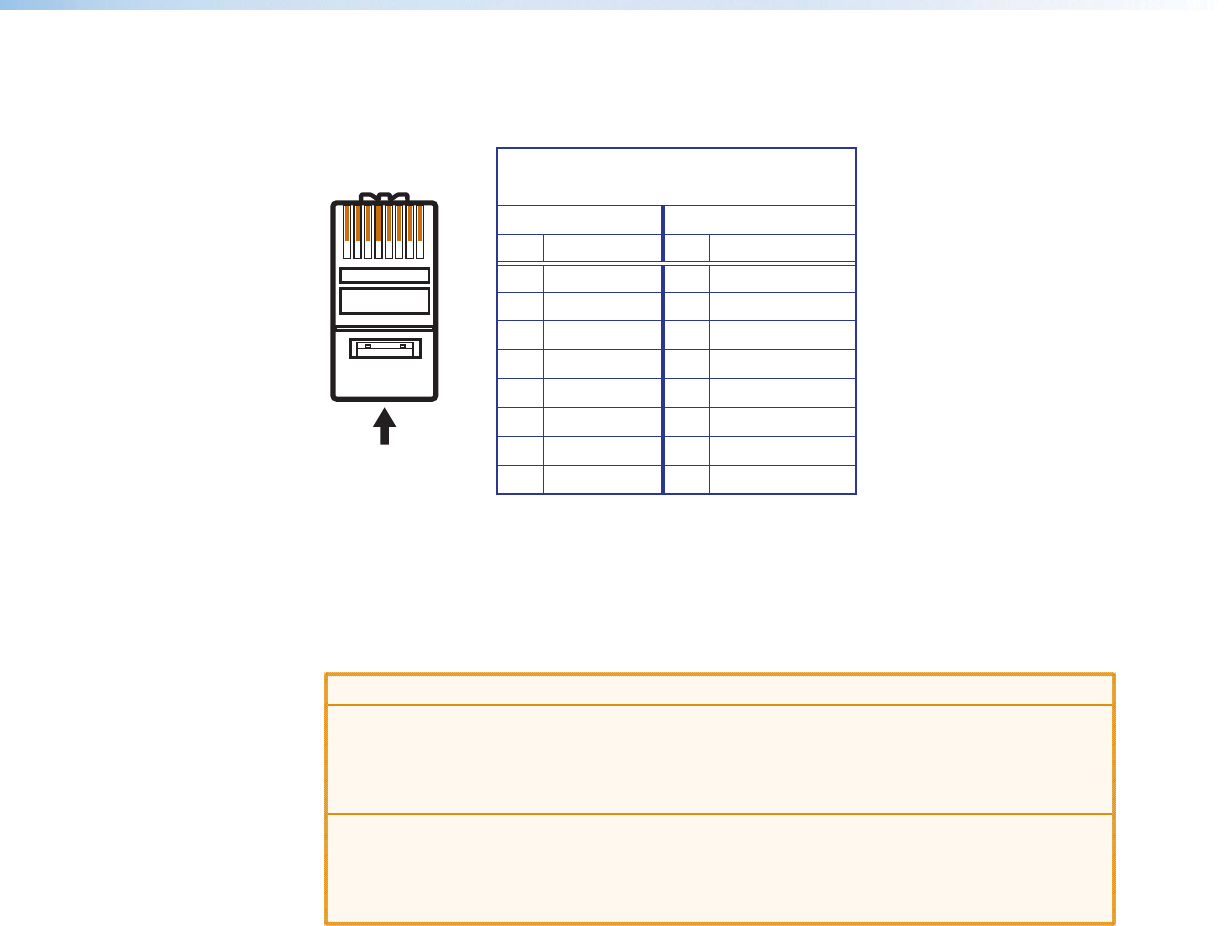
XTP SR HDMI Scaling Receiver • Installation 7
TP Cable Termination and Recommendations
Use the following pin configurations for twisted pair cables.
12345678
RJ-45
Connector
Inser
t Twisted
Pair Wires
Pins:
Pin
1
2
3
4
5
6
7
8
Wire color
White-green
Green
White-orange
Blue
White-blue
Orange
White-brown
Brown
Wire color
T568A T568B
White-orange
Orange
White-green
Blue
White-blue
Green
White-brown
Brown
Straight-through Cable
(for connection to a switch, hub, or router)
TIA/EIA-T568A TIA/EIA-T568B
Pin Wire Color Pin Wire Color
1 White-green 1 White-orange
2 Green 2 Orange
3 White-orange 3 White-green
4 Blue 4 Blue
5 White-blue 5 White-blue
6 Orange 6 Green
7 White-brown 7 White-brown
8 Brown 8 Brown
Figure 5. Twisted Pair Cable Termination
Supported cables
The XTP SR HDMI is compatible with shielded twisted pair (F/UTP, SF/UTP, and S/FTP) and
unshielded twisted pair (U/UTP) cables.
ATTENTION:
• Do not use Extron UTP23SF-4 Enhanced Skew-Free AV UTP cable or STP201
cable to link the XTP products.
• N’utilisez pas le câble AV Skew-Free UTP version améliorée UTP23SF d’Extron ou
le câble STP201 pour relier les produits XTP.
• To ensure FCC Class A and CE compliance, STP cables and STP connectors are
required.
• Afin de s’assurer de la compatibilité entre FCC Classe A et CE, les câbles STP et
les connecteurs STP sont nécessaires.


















