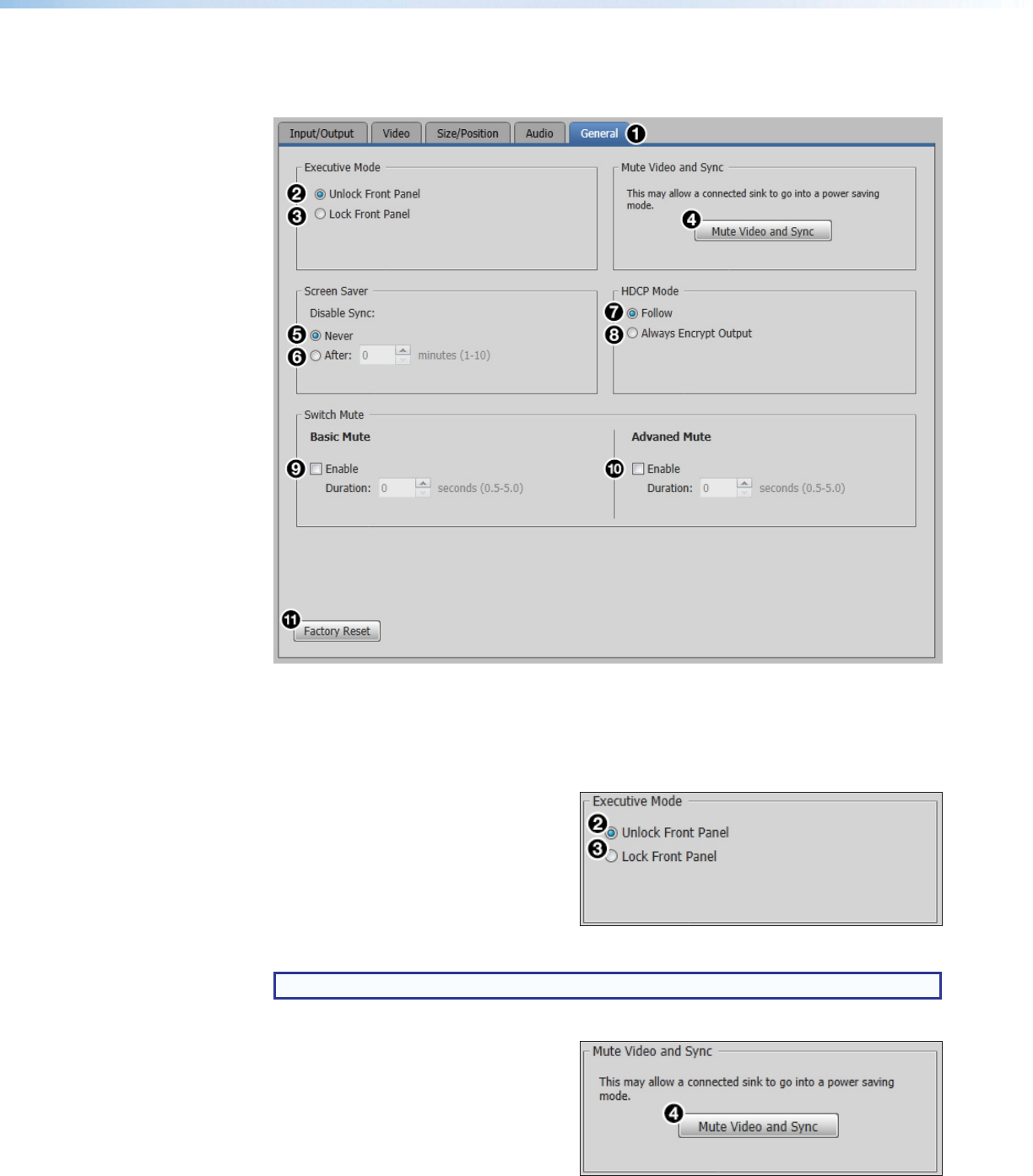
XTP SR HDMI Scaling Receiver • XTP System Configuration Software 40
General tab
Click the General tab (see figure 32,
1
) to open the General screen. This screen contains
executive mode and video and sync settings.
Figure 32. General Tab
Executive Mode panel
The Executive Mode panel on the General screen is used to enable or disable front panel
lockout mode (executive mode).
2
Unlock front panel — Click the
Unlock Front Panel radio button
(default) to disable executive mode
and allow full use of the receiver front
panel.
3
Lock front panel — Click the Lock
Front Panel
radio button to enable
executive mode and lock the front panel.
NOTE: In executive mode, access to the OSD menu is disabled.
Mute Video and Sync panel
The Mute Video and Sync panel on
the General screen is used to mute or
unmute output video and sync.
4
Mute video and sync — Click the
Mute Video and Sync button to
mute the active video and disable
sync on the output.


















