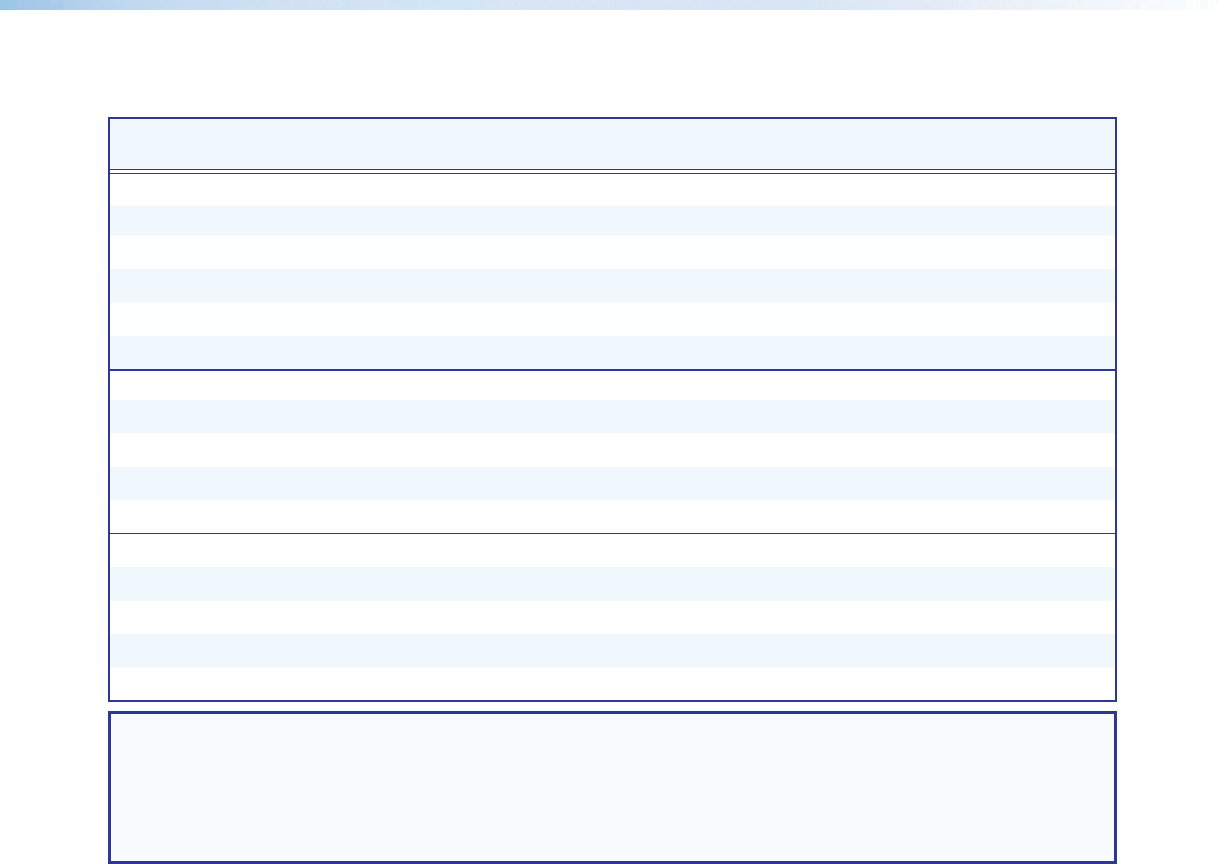
XTP SR HDMI Scaling Receiver • SIS Configuration and Control 23
Command and Response Tables for SIS Commands
Command ASCII Command
(host to XTP)
Response
(XTP to host)
Additional Description
Picture Adjustment Commands
Video Mute
Mute video and sync
2B
Vmt2
]
Mutes video and sync.
Mute video
1B
Vmt1
]
Mute the selected input.
Unmute video
0B
Vmt0
]
Display the selected input.
View mute status
B
Vmt
X^]
View mute status.
Contrast
Set contrast
EX&CONT} ContX&] Set the contrast to X&.
Increase contrast
E+CONT} ContX&]
Increase the contrast level.
Decrease contrast
E-CONT} ContX&]
Decrease the contrast level.
View contrast level
ECONT} ContX&]
View the contrast level.
Brightness
Set brightness
EX&BRIT} BritX&] Set brightness level to X&.
Increase brightness
E+BRIT} BritX&]
Increase brightness level.
Decrease brightness
E-BRIT} BritX&]
Decrease brightness level.
View brightness
EBRIT} BritX&]
View the brightness level.
NOTES:
X^ = Video mute
0 = unmute (default)
1 = mute video
2 = mute video and sync
X& = Picture adjustment
0 to 255 (128 = default)


















