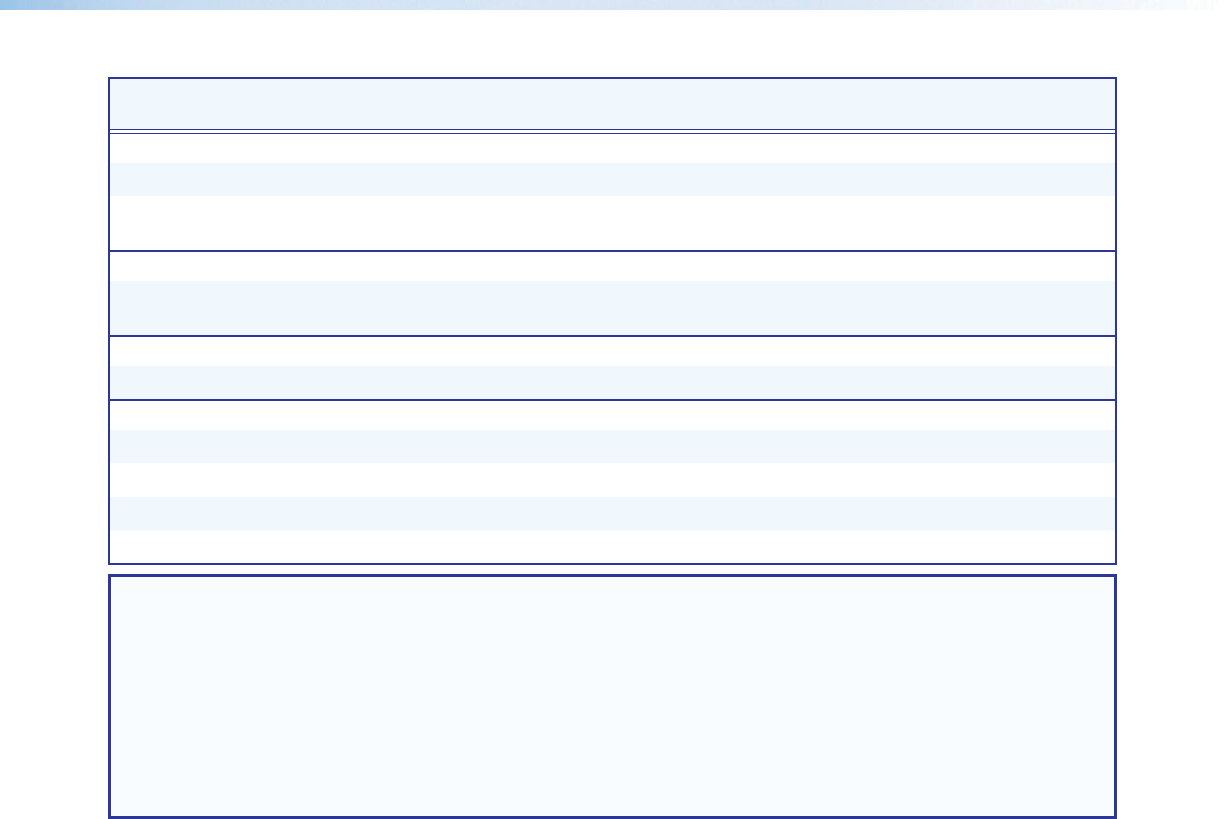
XTP SR HDMI Scaling Receiver • SIS Configuration and Control 28
Command ASCII Command
(XTP to host)
Response
(host to XTP)
Additional Description
HDCP mode
Set HDCP mode
ESX3!HDCP} HdcpSX3!] Set the HDCP mode to X3!.
View HDCP mode
setting
ESHDCP} HdcpSX3!]
View the HDCP mode setting.
HDCP status
View HDMI output
status
EOHDCP} HdcpOX2%]
Query the HDCP status of the output.
Factory defaults
System reset
EZXXX} Zpx]
Resets unit to factory default.
Information Requests
View input signal status
OLS
Frq
X3)]
View the input signal status.
View firmware version
Q
x.xx
]
View the firmware version.
View firmware build
*Q
x.xx.xxxx
]
View the firmware build version.
View part number
N
60-1199-01
]
View the device part number.
NOTES:
X2% = HDCP status
0, 2, 4, 6 = no sink device detected
1, 3, 5 = sink detected with no HDCP encryption
7 = sink detected with HDCP encryption
X3) = Input signal status
0 = no input
1 = input detected
X3! = HDCP mode
0 = auto or encrypt the output only when required by
the input (default)
1 = always encrypt the output


















