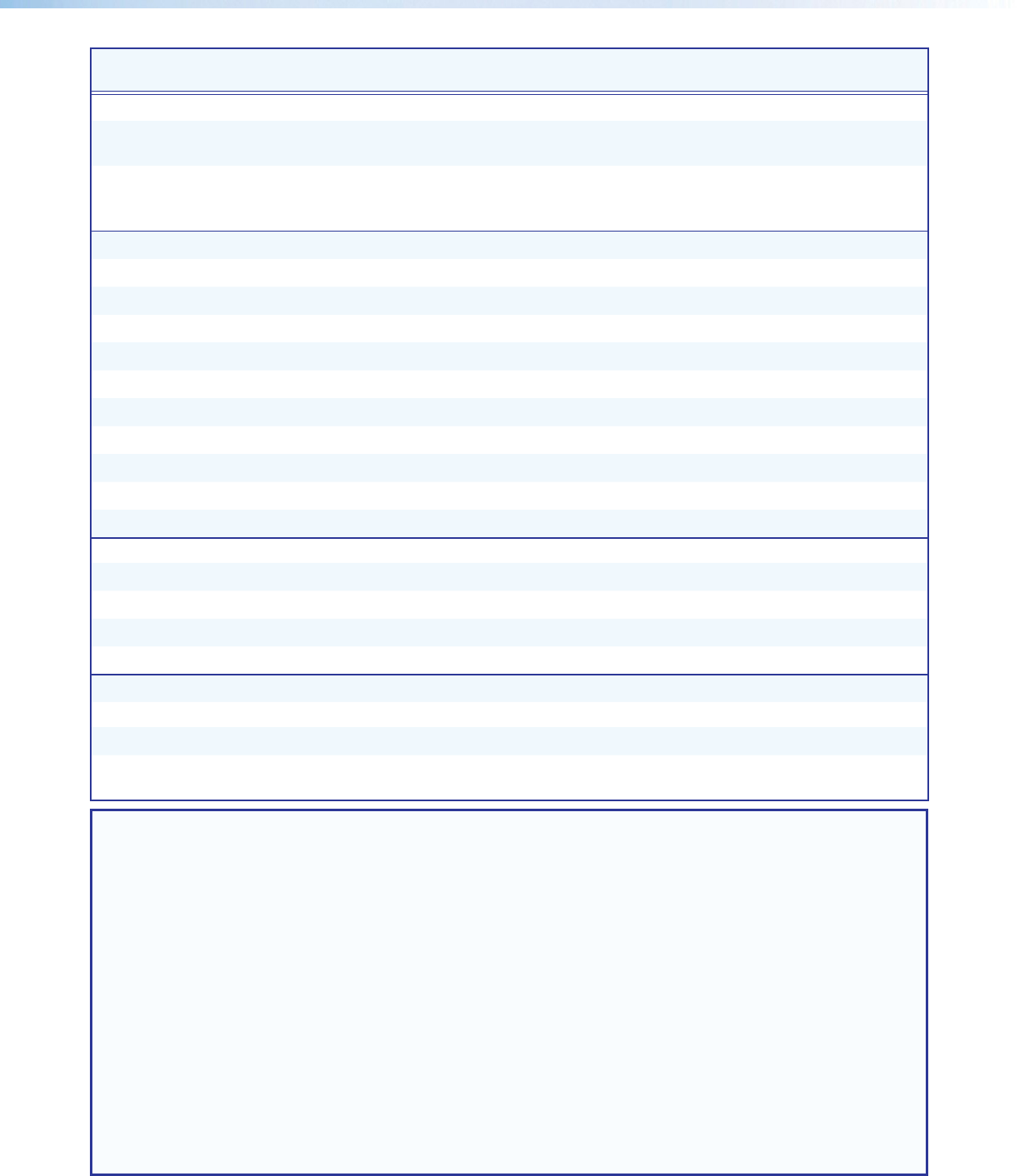
XTP SR HDMI Scaling Receiver • SIS Configuration and Control 26
Command ASCII Command
(host to XTP)
Response
(XTP to host)
Additional Description
Screen saver
Set timeout duration
EX1#SSAV} SsavX1#*X1%]
Set the required duration of inactivity
before the screen saver activates.
View timeout duration
ESSAV} SsavX1#*X1%]
View the required duration of inactivity
before the screen saver activates and
how much time is left before it activates.
Audio Configuration Commands
Audio mute
Mute all
7Z
Amt7
]
Mutes all audio outputs.
Mute S/PDIF and analog
6Z
Amt6
]
Mutes S/PDIF and analog audio outputs.
Mute S/PDIF and HDMI
5Z
Amt5
]
Mutes S/PDIF and HDMI audio outputs.
Mute S/PDIF
4Z
Amt4
]
Mutes S/PDIF audio output.
Mute analog and HDMI
3Z
Amt3
]
Mute analog and HDMI audio outputs.
Mute analog audio
2Z
Amt2
]
Mute the analog audio output.
Mute HDMI audio
1Z
Amt1
]
Mute the HDMI audio output.
Unmute all
0Z
Amt0
]
Unmute all audio outputs.
View mute status
Z
Amt
X1^]
View the audio mute status.
Volume
Set volume
X1&V VolX1&] Set output volume to X1&.
Increase volume level
+V
Vol
X1&]
Increase the audio volume.
Decrease volume level
-V
Vol
X1&]
Decrease audio volume.
View volume level
V
Vol
X1&]
View current volume setting.
Preset Commands
User presets
Recall preset
X1*. RprX1*] Recall user preset X1*.
Save preset
X1*, SprX1*]
Save the current settings to user preset
X1*.
NOTES:
X1# = Screen saver timeout duration
0 = never time out (default)
1-255 in 1 minute steps
X1% = Time in minutes until timeout
0 = screen saver never times out or the screen saver is
currently enabled
1-255 in 1 minute steps
X1^ = Audio mute
0 = unmute (default)
1 = mute HDMI audio output
2 = mute analog audio output
3 = mute HDMI and analog audio outputs
4 = mute S/PDIF audio output
5 = mute S/PDIF and HDMI audio outputs
6 = mute S/PDIF and analog audio outputs
7 = mute all audio outputs
X1& = Volume
0 to 64 (64 = default)
X1* = User preset
1 to 8


















