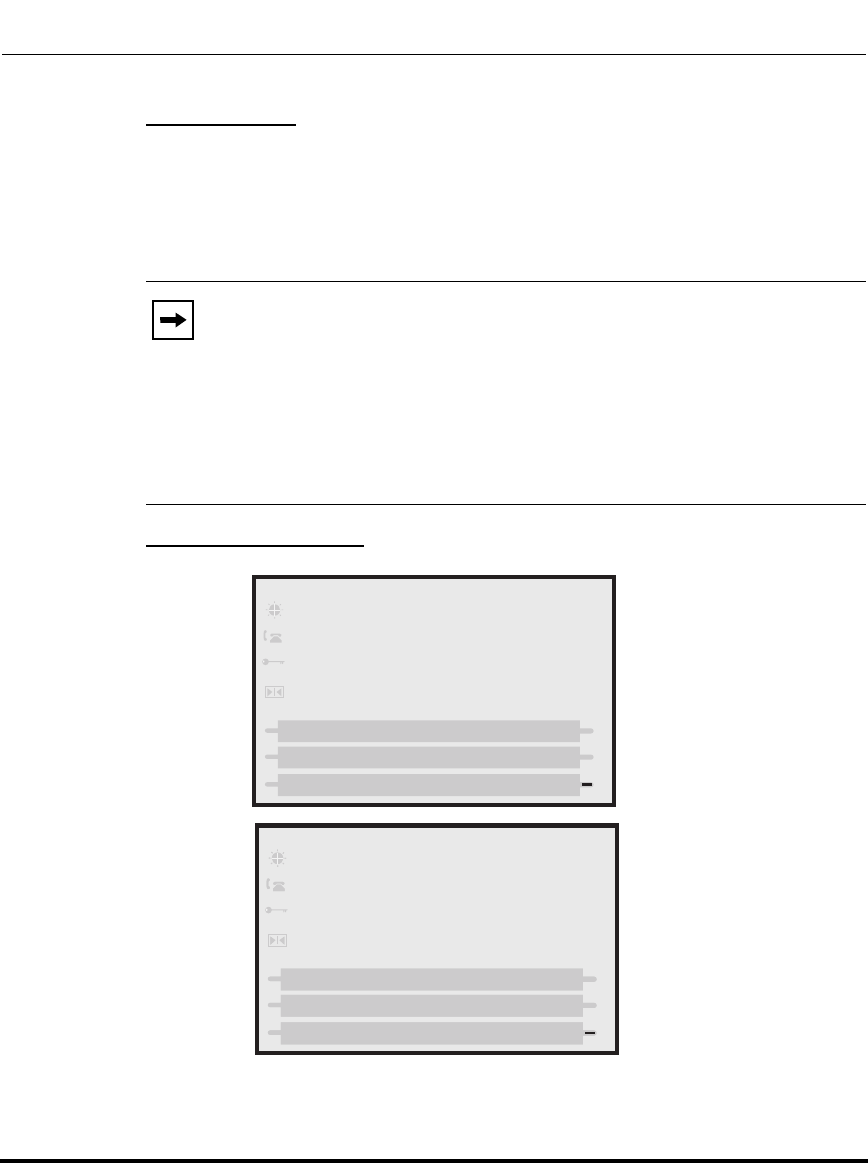
How to Create an XML Application
G-14 41-001160-00, Release 2.1, Rev 04
IP Phone Administrator Guide
Appendix G
XML Example 2:
<AastraIPPhoneTextScreen doneAction=”http://10.50.10.117/
test.xml”>
<Title>Screen Object</Title>
<Text>For more information about this test, press Done.</Text>
</AastraIPPhoneTextScreen>
XML Screen Example 2:
Note: This example displays text that you can scroll through on the LCD
screen. As you scroll the screen, and then press DONE (55i, 57i, 57i CT)
or the RIGHT ARROW key (53i), the screen redirects you to the
location specified in the script. After pressing DONE or the RIGHT
ARROW key, the phone checks if a “doneAction” exists in the XML
script. If it does, the screen gets redirected to the location specified. If it
does not exist, then the scrolled screens use the “destroyOnExit”
attribute and destroy the screens.
Screen Object
Done
For more information about
this test, press DONE.
Done
TEST
Done
This screen displays the HTTP
screen that you have been
redirected to.


















