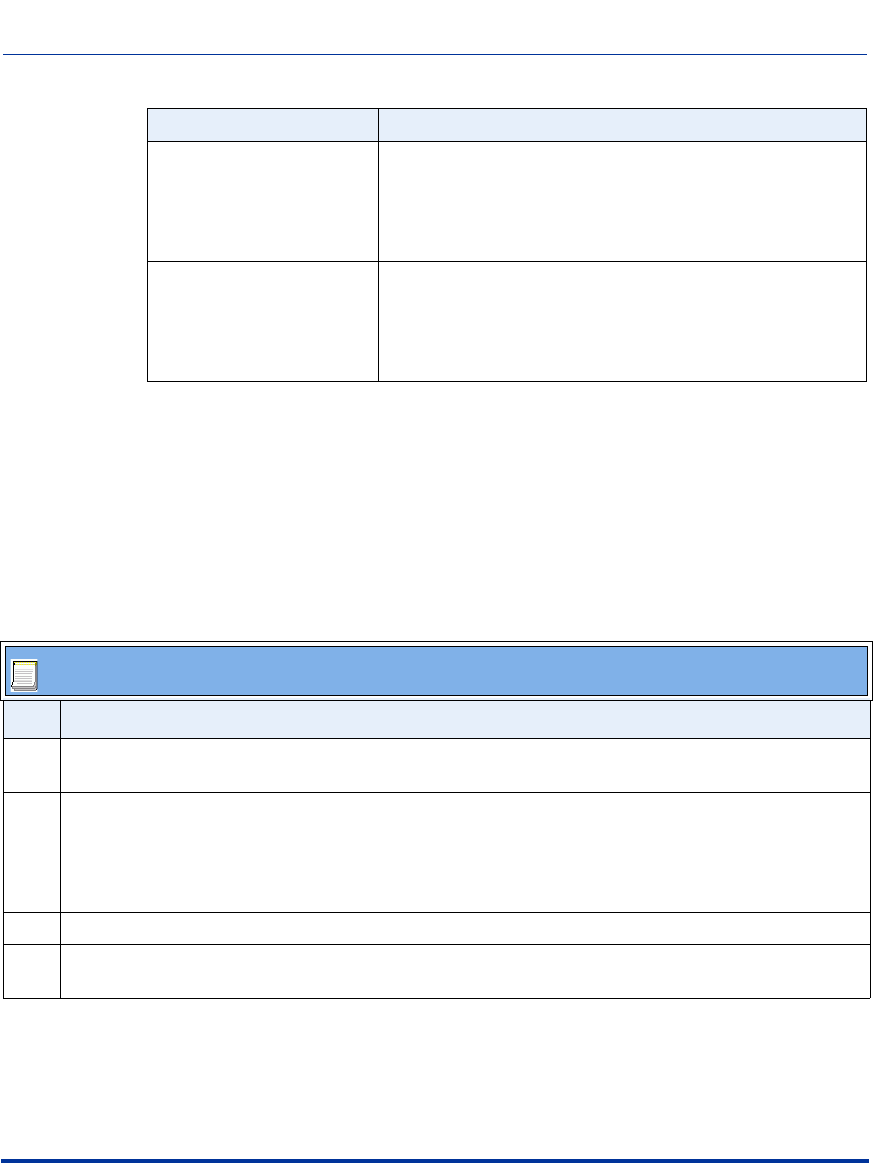
Configuration Methods
2-14 41-001160-00, Release 2.1, Rev 04
IP Phone Administrator Guide
Configuration Interface Methods
Enabling/Disabling the Aastra Web UI
The Aastra Web UI is enabled by default on the IP phones. A System
Administrator can disable the Aastra Web UI on a single phone or on all phones if
required using the configuration files. Use the following procedure to enable and
disable the Aastra Web UI.
To disable the Aastra Web UI:
TLS Support Allows you to specify the SIP Root and Intermediate
Certificate files to use when the phone uses the TLS
transport protocol to setup a call.
(Applicable to Administrator Only)
Troubleshooting Allows you to perform troubleshooting tasks whereby the
results can be forwarded to Aastra Technical Support for
analyzing and troubleshooting.
(Applicable to Administrator Only)
Configuration Files
Step Action
1 Using a text-based editing application, open the <mac>.cfg file if you want to disable the Web UI on a
single phone. Open the aastra.cfg file to disable the Web UI on all phones
2 Enter the following parameter:
web interface enabled: 0
Note: A value of zero (0) disables the Web UI on the phone. A value of 1 enables the Web UI.
3 Save the changes and close the <mac>.cfg or the aastra.cfg file.
4 Restart the phone to apply the changes. The Aastra Web UI is disabled for a single IP phone or for all
phones.
Heading Description


















