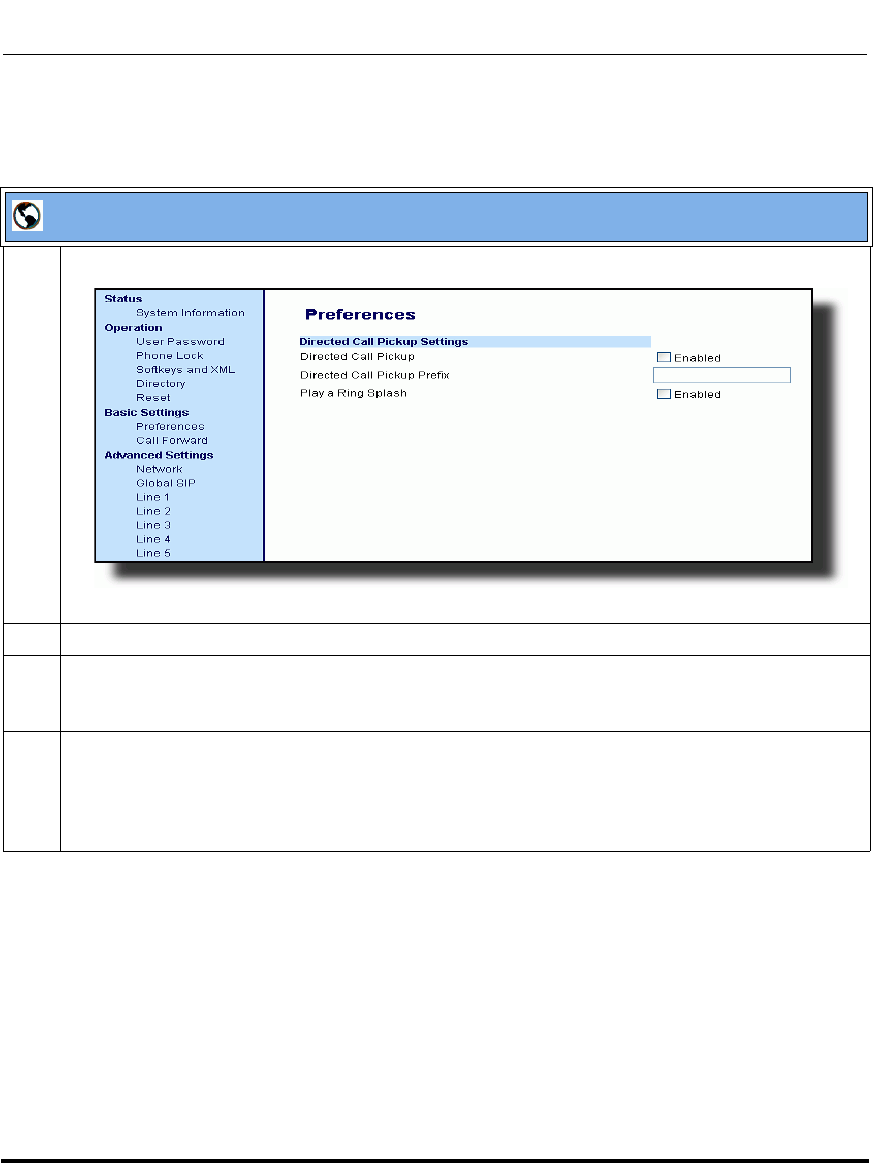
Operational Features
5-90 41-001160-00, Release 2.1, Rev 04
IP Phone Administrator Guide
Operational IP Phone Features
Use the following procedure to configure XML for Directed Call Pickup in the
Aastra Web UI.
Aastra Web UI
1 Click on Basic Settings->Preferences->Directed Call Pickup Settings.
2 Enable the "Directed Call Pickup" field by checking the check box.
3 (optional) Enter a prefix in the "Directed Call Pickup Prefix" field. For example, *98.
This prefix is appended to the beginning of the Directed Call Pickup number when dialed from the
BLF or BLF/List softkey.
4 Enable the "Play a Ring Splash" field by checking the check box.
The IP phone plays a short "call waiting tone" when there is an incoming call on the BLF monitored
extension. If the "Play a Ring Splash" parameter is enabled, and the host tone is idle, the tone plays
a "ring splash".


















