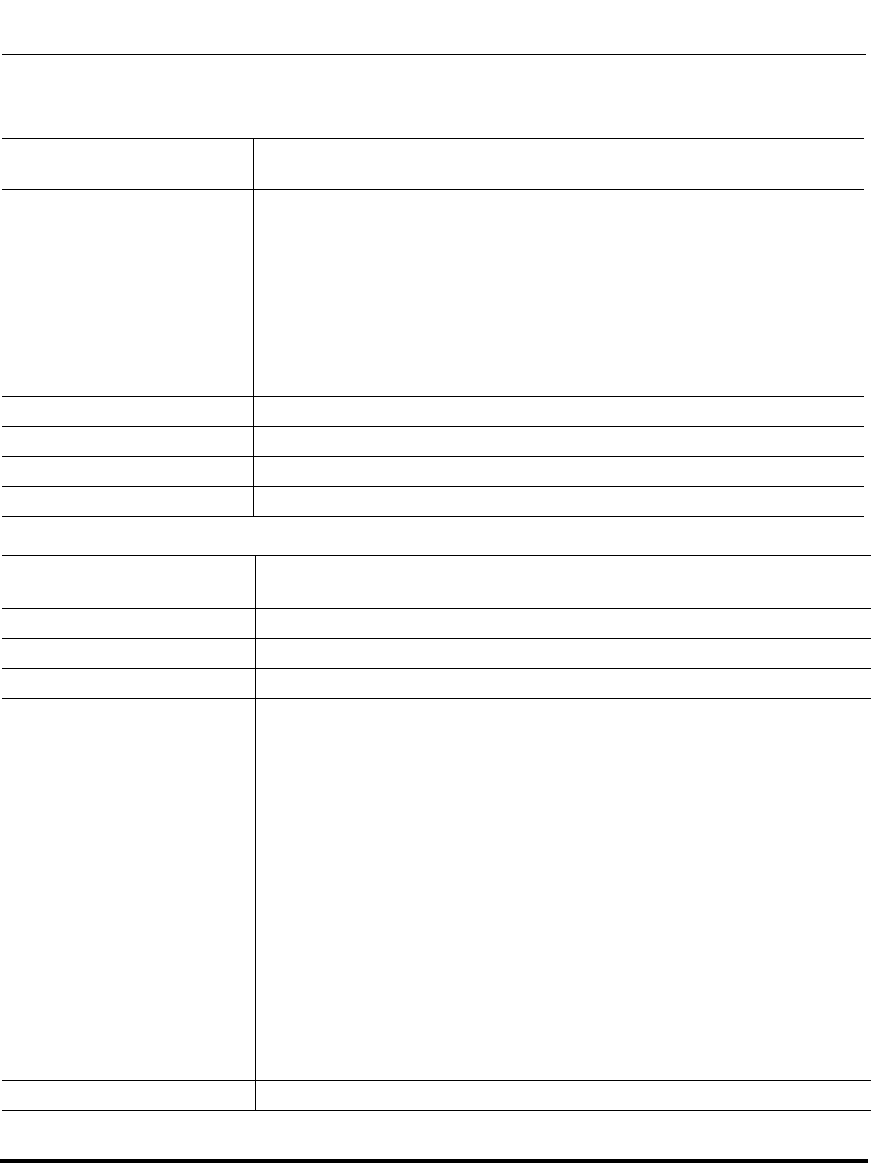
Operational, Basic, and Advanced Parameters
41-001160-00, Release 2.1, Rev 04 A-127
Configuration Parameters
Appendix A
Parameter –
handsfree tx gain
Configuration Files aastra.cfg, <mac>.cfg
Description This is the increased (+db) or decreased (-db) amount of signal
transmitted from the base microphone to the far-end party. The amount of
Tx gain in the IP phone firmware has been reduced to avoid side-tone and
echo on the local and far-end equipment. This parameter allows you to
adjust the Tx gain settings to best suit your comfort level and deployment
environment.
Note: The example below increases the speakerphone mic transmit gain
by 10 db.
Format Integer
Default Value 0
Range -10 db to +10 db
Example handsfree tx gain: 10
Parameter –
audio mode
IP Phone UI Options->Set Audio
Configuration Files aastra.cfg, <mac>.cfg
Description Allows you to configure how the "handsfree" key on the IP phone operates.
Format Integer
Default Value 0
Range 0 Speaker - Calls can be made or received using the handset or
handsfree speakerphone and can be switched between the two
modes by pressing the d /fkey. When on speaker, you can return to
using the handset by placing the handset on the cradle and
picking it up again.
1 Headset - Calls can be made or received using the headset. Calls
can be switched between the headset and handset by pressing the d
/fkey.
2 Speaker/headset - Incoming calls are sent to the speakerphone . By
pressing the d /f key, you can switch between the handsfree
speakerphone, the headset, and the handset.
3 Headset/speaker - Incoming calls are sent to the headset. By
pressing the d /fkey, you can switch between the headset, the
handsfree speakerphone, and the handset.
Example audio mode: 2


















