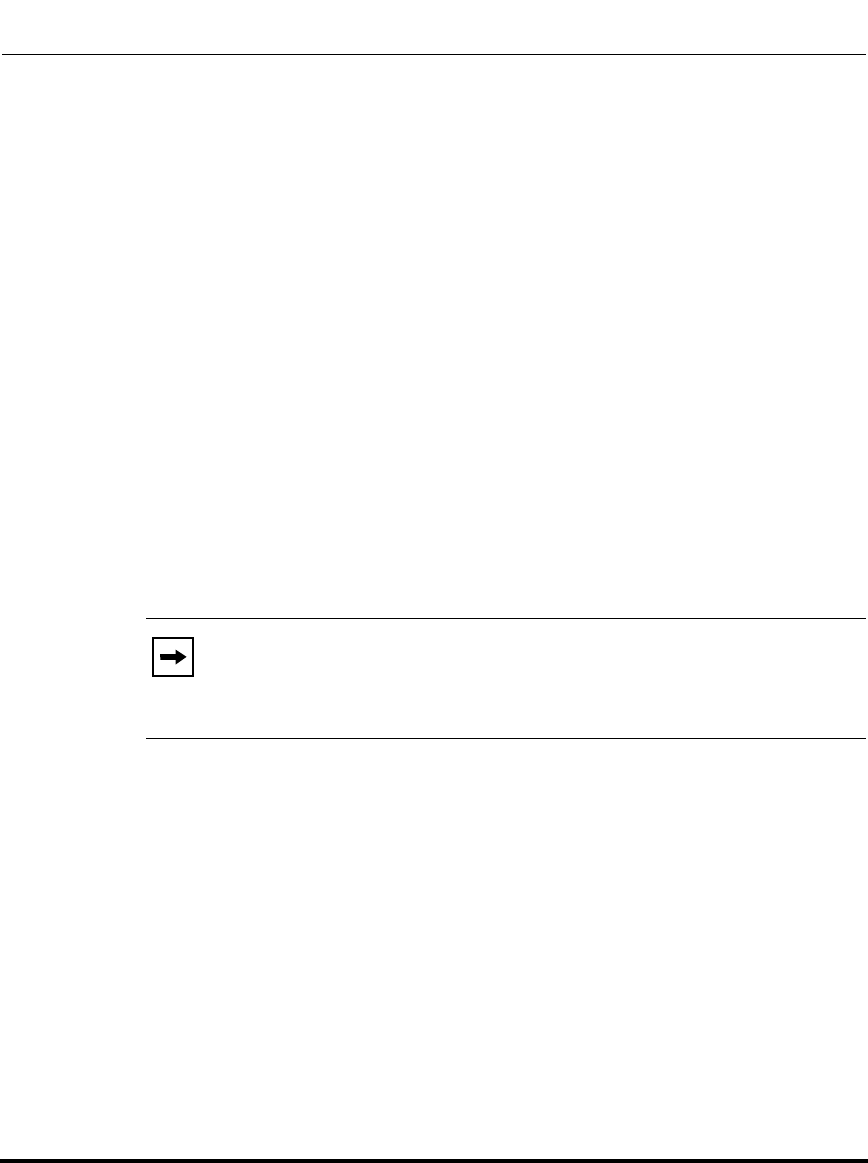
Network Settings
41-001160-00, Release 2.1, Rev 04 4-27
Configuring Network and Session Initiation Protocol (SIP) Features
Configuring the IP Phones
Universal Plug and Play (UPnP) (for remote phones)
UPnP is a standard that uses Internet protocols to enable devices to be plugged
into a network and automatically know about each other. With UPnP, when a user
plugs a device into the network, the device configures itself, acquires a TCP IP
address, and uses a discovery protocol based on the Internet's HTTP or HTTPS
URL to announce its presence on the network to other devices.
This method of device discovery on a network is called “Universal Plug and Play”
or UPnP. If you enable UPnP, and the phone is discovered on the network, port
mappings are set up between the phone and the Internet Gateway Device (IGD).
The phone controls the opening, closing, and polling of ports on the IGD. HTTP
and SIP use a single port each. RTP/RTCP uses a range of ports.
The UPnP manager performs its functions when you set the phone to remote
mode. When you switch the phone back to local mode, the UPnP manager
removes any open port mappings and shuts itself down. If you boot the phone in
remote mode, the UPnP manager initializes after the phone obtains an IP address
and before a SIP registration is sent out. If you want to manually configure your
NAT, you must disable UPnP on the remote mode phone.
Note: Enabling UPnP allows the IP phones to access the Internet even if
a firewall has been set on the IGD. This allows the phone to send and
receive SIP calls and XML pushes without interruption. UPnP does not
work with multiple firewalls.


















