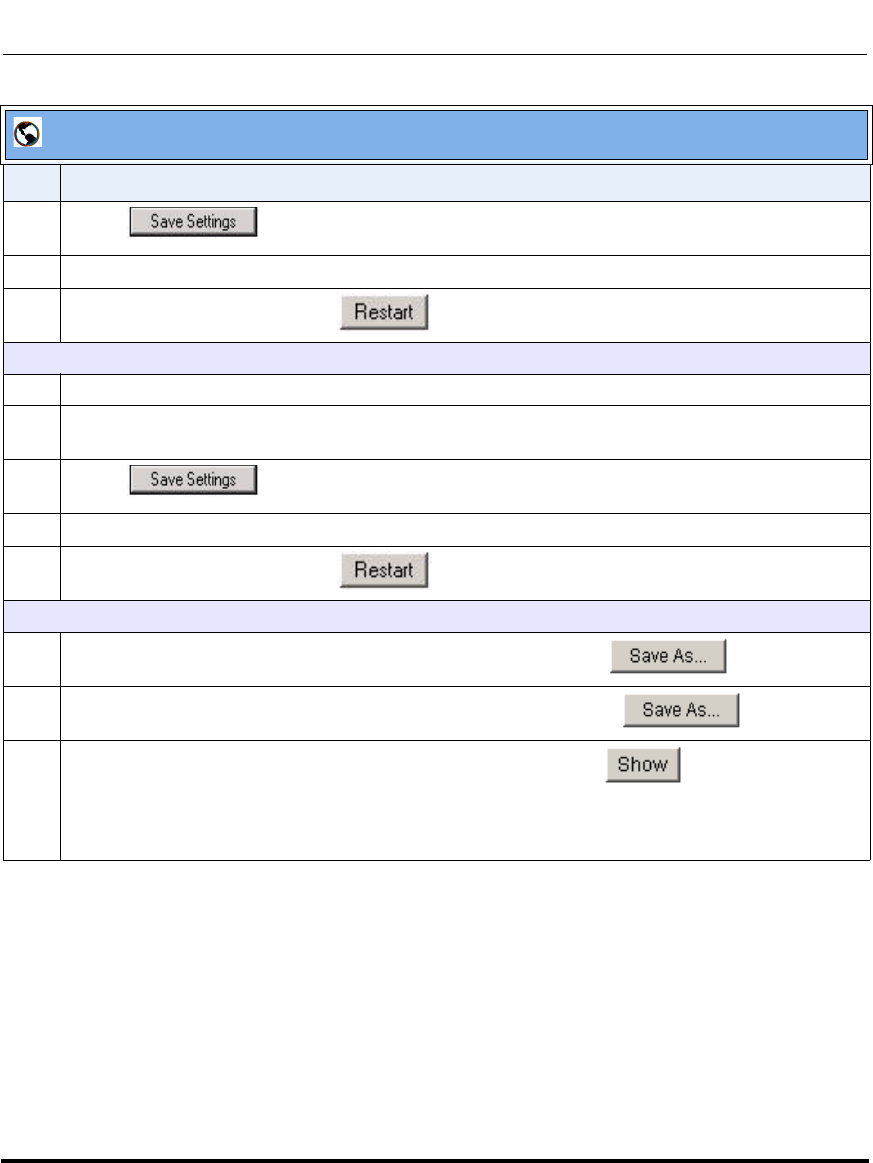
Troubleshooting
9-6 41-001160-00, Release 2.1, Rev 04
IP Phone Administrator Guide
Troubleshooting
Reference
For information that describes solutions to most common problems using the IP
phones, see the next section, “Troubleshooting Solutions” on page 9-7.
4 Click to save your settings.
5 Click on Operation->Reset.
6 In the "Restart Phone" field click to restart the IP phone.
To set blog modules:
7 Select a module for which you want to have log files created and sent to a blog.
8 Enter a value (in decimal format) in the “Debug Level” field. The value of “1” enables the logging of
the module. The value of “0” disables the logging of the module. The default value is “1”.
9 Click to save your settings.
10 Click on Operation->Reset.
11 In the "Restart Phone" field click to restart the IP phone.
To perform support tasks:
12 To store the local configuration file to the specified location, click on in the "Get
local.cfg" field.
13 To store the server configuration file to the specified location, click on in the
"Get server.cfg" field.
14 To display task and stack status information to the screen, click on in the "Show Task
and Stack Status" field.
Note: The local and server configuration file information and the task and stack status information is
for use by Aastra Technical Support for troubleshooting purposes.
Aastra Web UI
Step Action


















