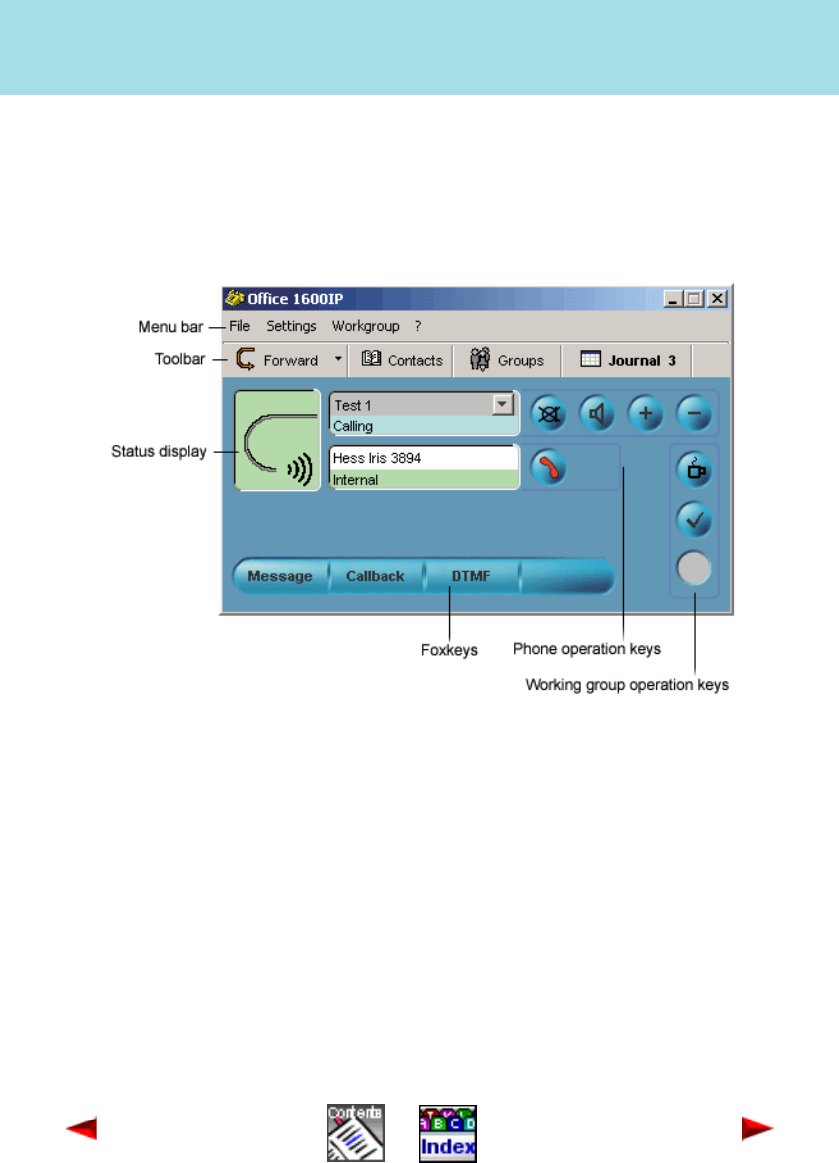
Before you get started
Page 8
Office 1600IP
Learn about the graphical user interface
The main view is the central user console in Office 1600/1600IP. From here, you
place your calls or open additional views to access the message editor, contacts,
groups or the journal.
The Status display shows the phone's current state.
Use the Operation keys to operate the phone and the workgroups.
The Foxkeys are context-sensitive and provide additional functions.


















