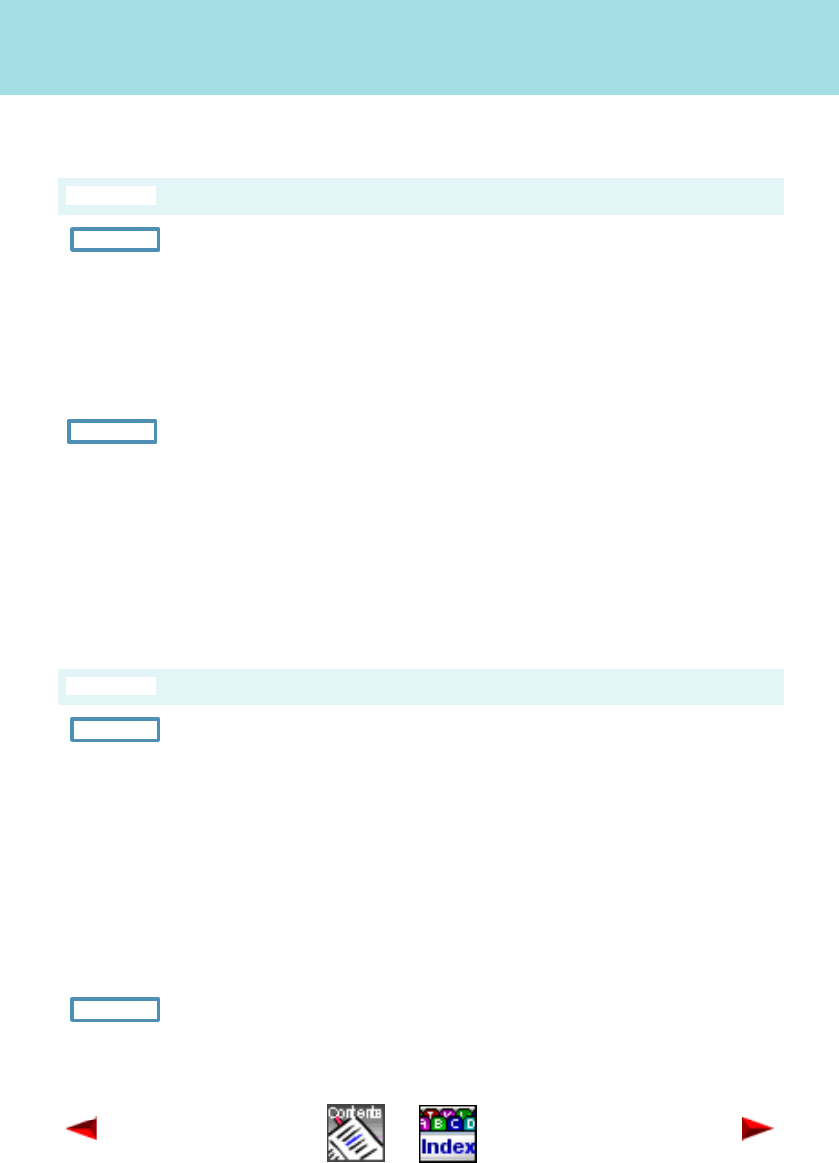
Maintain contacts
Create a new contact
Page 65
Office 1600IP
Enter the address
Enter phone numbers, email, and URL
The dialog for entering and maintaining contacts is open.
Enter the business address:
1. Choose Business in the selection field underneath the Address
pushbutton.
2. Click Address.
3. Enter the business address in the input fields of the address dialog.
4. Click OK to close the dialog box and apply the address.
Enter the private address:
1. Choose Private in the selection field underneath the Address pus-
hbutton.
2. Click Address.
3. Enter the private address in the input fields of the address dialog.
4. Click OK to close the dialog box and apply the address.
The dialog for entering and maintaining contacts is open.
Enter the phone numbers in the four input fields Business, Private,
Fax and Mobile.
You can enter numbers in international format (+4112345678) or
national format (0012345678). You only need to enter the leading digit
for exchange access if you use national format (in the example, this
is the leading 0).
To make the number easier to read, you can use spaces and hyphens
(0-01 234 5678). Office 1600/1600IP does not understand any other
characters.
Select which of the phone numbers is to be dialled when the name is
entered by clicking the option field next to the desired phone number.
Enter the email and internet address (e.g. http://www.contact.org).


















