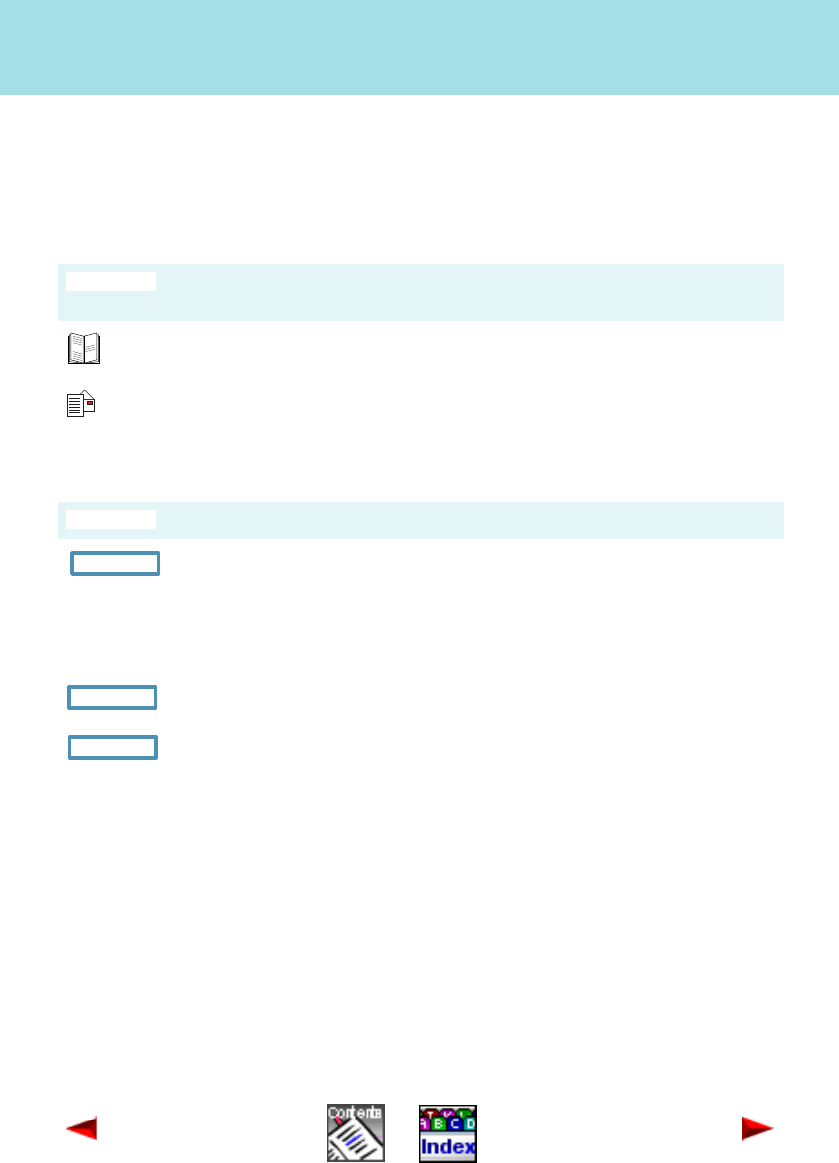
Maintain contacts
Create a new contact
Page 64
Office 1600IP
Create a new contact
In the private phone book you can create and maintain any number of contacts.
Create a new contact
Enter personal details
Note: First and last names cannot start with an umlaut.
You have opened the main view and want to include a subscriber in
your private phone book.
Click Contacts in the toolbar. The contacts view is opened. On the
Private phone book.
Then click New. The dialog for entering and maintaining contacts is
opened.
The dialog for entering and maintaining contacts is open.
Enter the name:
1. Click Name.
2. Enter the first and last name in the input fields of the name dialog.
3. Click OK to close the dialog box and apply the name.
Edit the Position: and Company
Under Display:, select whether the name is to be classed by the first
or last name.


















