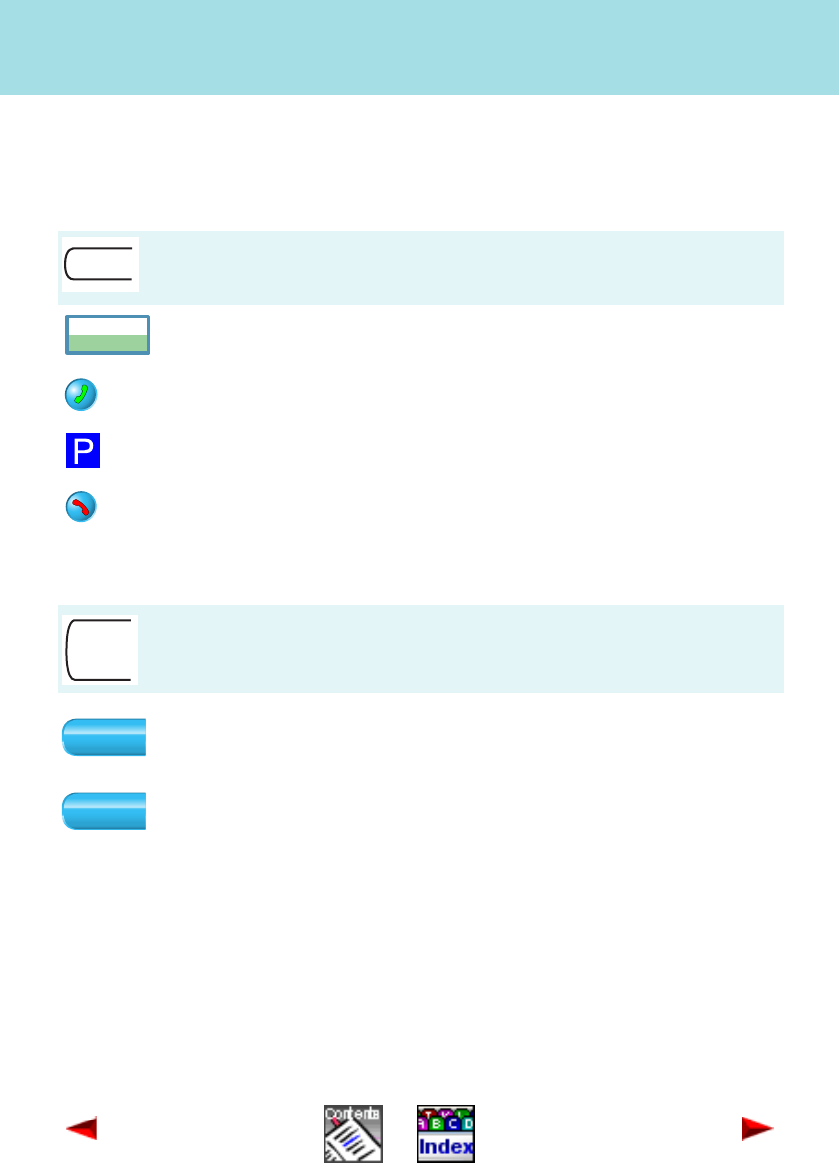
Use the phone like a professional
Use functions during a call
Page 39
Office 1600IP
Use functions during a call
Enquiry calls during a call
Broker between the enquiring party and the call party
You are taking a call and want to call another subscriber without exi-
ting the current call.
Enter the call number or the name of the required enquiry call party in
the empty input field.
Click the Call key.
The first call is put on hold.
After receiving an enquiry, click the Call key displayed next to the
enquiry party. You are connected to the call party again
You have initiated an enquiry and want to switch to the first call party
without disconnecting the enquiring party.
Brokering
Click the Brokering Foxkey during the call. The enquiring party is put
on hold.
Brokering
Press the same Foxkey again to return the enquiring party.


















