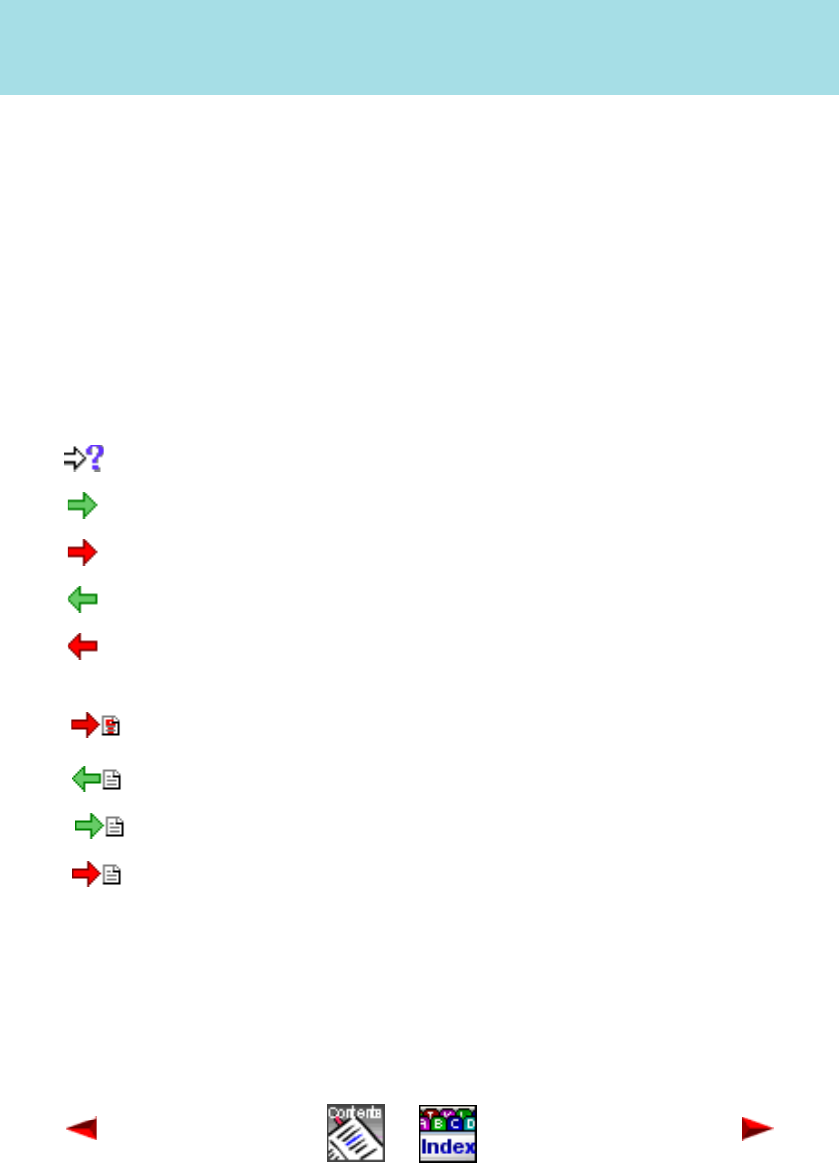
Telephony made simple
Learn about the journal
Page 33
Office 1600IP
Learn about the journal
All incoming and outgoing calls and text messages are entered as events in the
journal. The entry contains useful information, including the type of event, when it
took place, who was involved, and how long it lasted. By double clicking on an entry,
you can trigger a context-sensitive action.
Note: Office 1600: The journal entries are independent of the call lists of the
coupled Office terminal.
Understand journal entries
The symbol in the first column of an entry indicates the type of entry.
Meaning Double click entry
Call received and answered Call party called
Call received but not answered Call party called
Outgoing call was answered Call party called
Outgoing call was not answered
or destination subscriber was
busy
Call party called
Call received and deflected to
mailbox
Mailbox called
Text message sent Text message displayed
Text message received and read Text message displayed
Text message received and not
yet read
Text message displayed


















