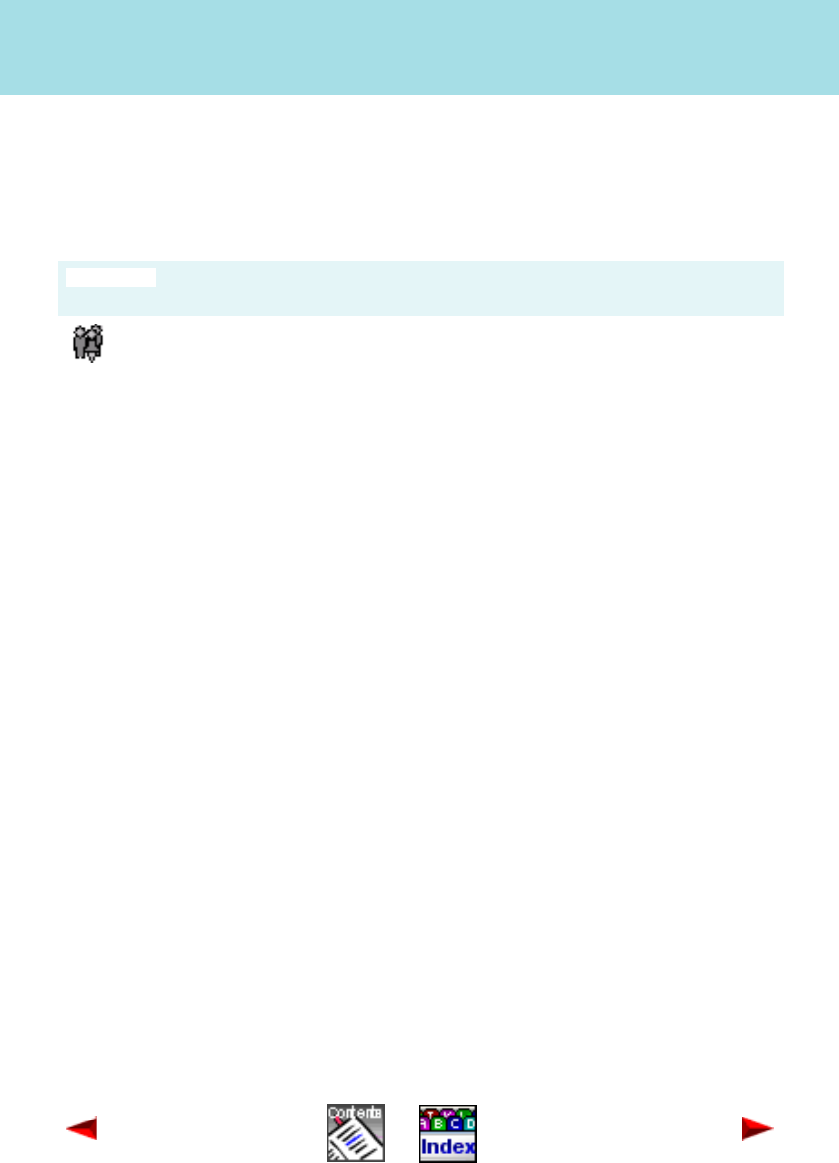
Call within the group
Member in a workgroup
Page 71
Office 1600IP
Open the group overview (busy lamp key)
All the members of a workgroup are listed in the group overview. You can also see
whether a member is active or taking a call, or whether a call is being signalled to
a member.
Understand call distribution
A call is offered to a member of a workgroup. If this member does not take the call
within a defined period, the call is signalled to the next member. If the call is not
taken by the last member, the system sends the call back to the first member.
Your group administrator can define whether the next call is initially signalled to the
same member, or whether it is signalled to the next member in the sequence, in
order to ensure more a even distribution of the calls.
You are logged into your workgroups.
Your Office 1600/1600IP is idle.
Click Groups in the toolbar.
The group view is opened with one additional tab per workgroup
(workgroup tabs).
Open workgroup tab.
In the workgroup tab , all members of the group have a member key.
If a member is not logged in or is currently on a break, his/her display
is light grey and not active. The symbol for an active member key also
shows you whether a member is free or on the phone, who the call
party is, or whether a call is being signalled to him/her.


















