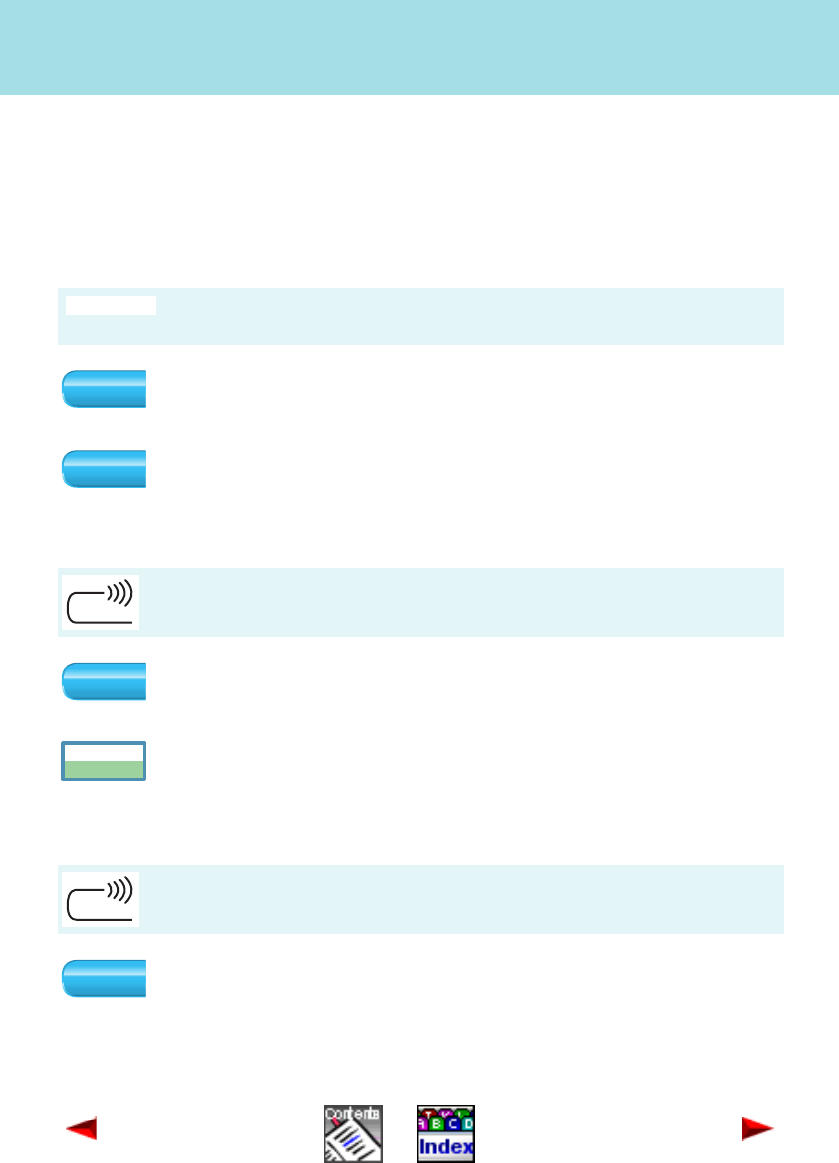
Use the phone like a professional
Cope with special situations
Page 44
Office 1600IP
Cope with special situations
Activate/deactivate DTMF mode (tone selection)
You will need DTMF dialling mode to control other devices from your phone, such
as remote enquiries to your answering machine.
Deflect a call during the calling phase
Reject a call during the calling phase
You are taking a call and the system prompts you to enter characters
via the keyboard.
DTMF
Click the DTMF on Foxkey to activate dialling mode DTMF.
DTMF
Once you exit the call, the system automatically deactivates DTMF
dialling mode. If you want to deactivate this mode while you are still
taking the call, click the DTMF Foxkey again.
Your Office 1600/1600IP is calling.
Deflect
Click the Deflect Foxkey.
Enter the call number or the name of the required subscriber in the
input field that opens, and then click OK.
Your Office 1600/1600IP is calling.
Reject
Click the Reject Foxkey if you do not want to take the call.


















