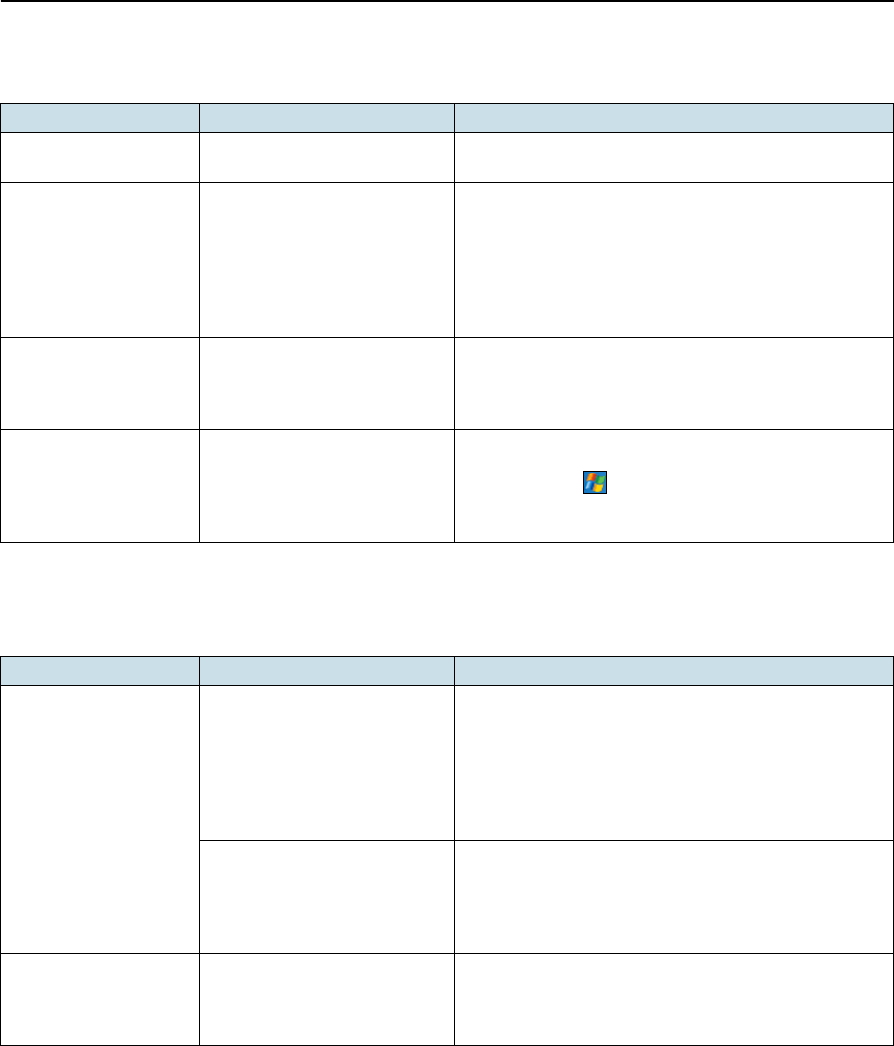
7 Troubleshooting
72 Juno ST Handheld User Guide
Power issues
SD card issues
Problem Cause Solution
The handheld does not
turn on.
The battery is flat. Recharge the battery (see page 22).
The handheld does not
charge when
connected to a
computer using the
USB cable.
The battery is completely flat.
To charge the battery from a
computer using the USB cable,
the battery must have enough
power to turn on the
handheld and form an active
connection to the computer.
Recharge the battery using the AC adaptor or the
vehicle adaptor (see page 22).
The handheld charge
state is incorrectly
reported.
The internal temperature has
risen above the allowed range
for charging the battery.
Remove the handheld from any external heat sources
(for example, sunlight), and allow an hour for the
internal temperature of the handheld to cool again
before placing the handheld in the support module.
The battery power
percentage bar does
not appear in the
Power control.
The battery has 0% power. Recharge the battery (see page 22). Once the battery
level is above 0%, the battery power percentage bar
reappears. Tap
/ Settings / System / Power /
Battery to view the level of power remaining in the
battery.
Problem Cause Solution
The handheld does not
recognize an SD
memory card.
Occasionally, the handheld
does not recognize a Secure
Digital (SD) memory card
when the card is inserted into
the SD card slot, or it fails to
recognize the SD card
currently inserted.
Close the application and then perform a soft reset
(see Resetting the handheld, page 27). Then try again.
The handheld does not
support SDIO (SD
input/output) memory cards
or SDHC (high capacity SD)
memory cards.
Use an SD memory card of up to 2Gb.
The TerraSync software
locks up when you try
to log GPS data to an
SD memory card.
You are using an unsupported
version of the TerraSync
software.
Go to www.trimble.com/terrasync_ts.asp and then
download the v3.01 update of the TerraSync
software.


















