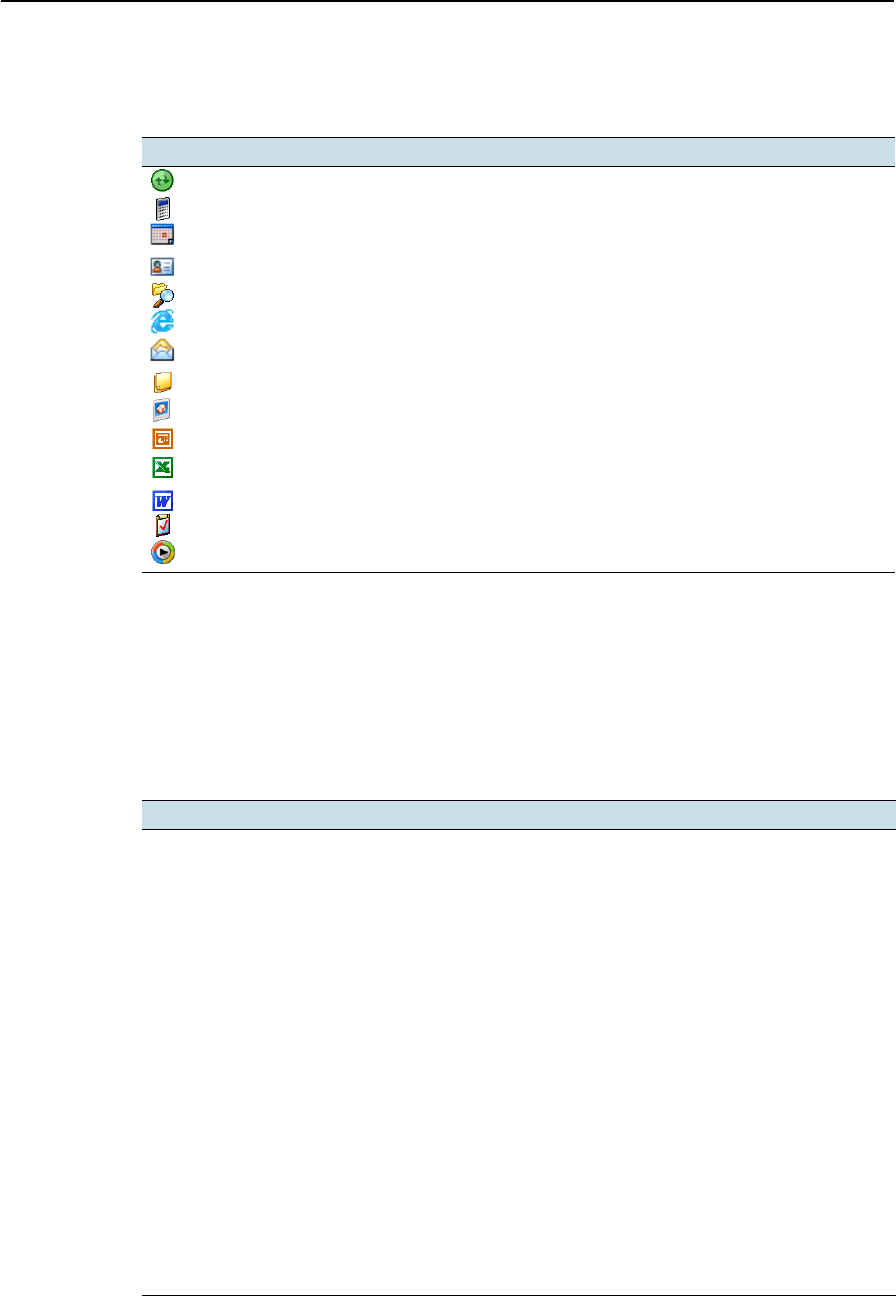
Juno ST Handheld User Guide 17
Introduction 1
Pre-installed programs
The following programs are pre-installed on the Juno ST handheld:
For more information about using any of this software, refer to the Help for the
software. See Accessing help, page 33.
Finding additional information
Sources of information in addition to the information provided in this guide include:
Program Function
ActiveSync Synchronize information between the handheld and a computer.
Calculator Perform basic arithmetic functions.
Calendar Keep track of appointments and arrange meetings.
Contacts Keep track of your friends and colleagues.
File Explorer View and manage files.
Internet Explorer Browse the World Wide Web.
Messaging (Inbox) Write, send, and receive e-mail messages.
Notes Create handwritten, typed, or recorded notes.
Pictures and Videos Take, view, and edit pictures, or record and launch video clips.
PowerPoint Mobile View slide show presentations.
Excel Mobile Create and edit Excel spreadsheets.
Word Mobile Create and edit Word documents.
Tasks Keep track of your tasks.
Windows Media Play Windows Media or MP3 audio and video files.
For more information on... refer to…
Specifications for the Juno ST handheld www.trimble.com/junost.shtml
GPS www.trimble.com/gps/
TerraSync software www.trimble.com/terrasync.shtml, or the
software documentation
ESRI ArcPad software www.esri.com/arcpad, or the software
documentation
Trimble GPScorrect extension for ESRI
ArcPad software
www.trimble.com/gpscorrect.shtml, or the
software documentation
GPS Controller software the software documentation
GPS Pathfinder Office software www.trimble.com/pathfinderoffice.shtml, or the
software documentation
Trimble GPS Analyst™ extension for ESRI
ArcGIS software
www.trimble.com/gpsanalyst.shtml, or the
software documentation
Windows Mobile software www.microsoft.com/windowsmobile/default.mspx
Windows Mobile Device Center www.microsoft.com/windowsmobile/devicecenter
.mspx, or the Windows Mobile Device Center help
Microsoft ActiveSync
®
technology www.microsoft.com/windowsmobile/activesync/d
efault.mspx, or the ActiveSync help


















