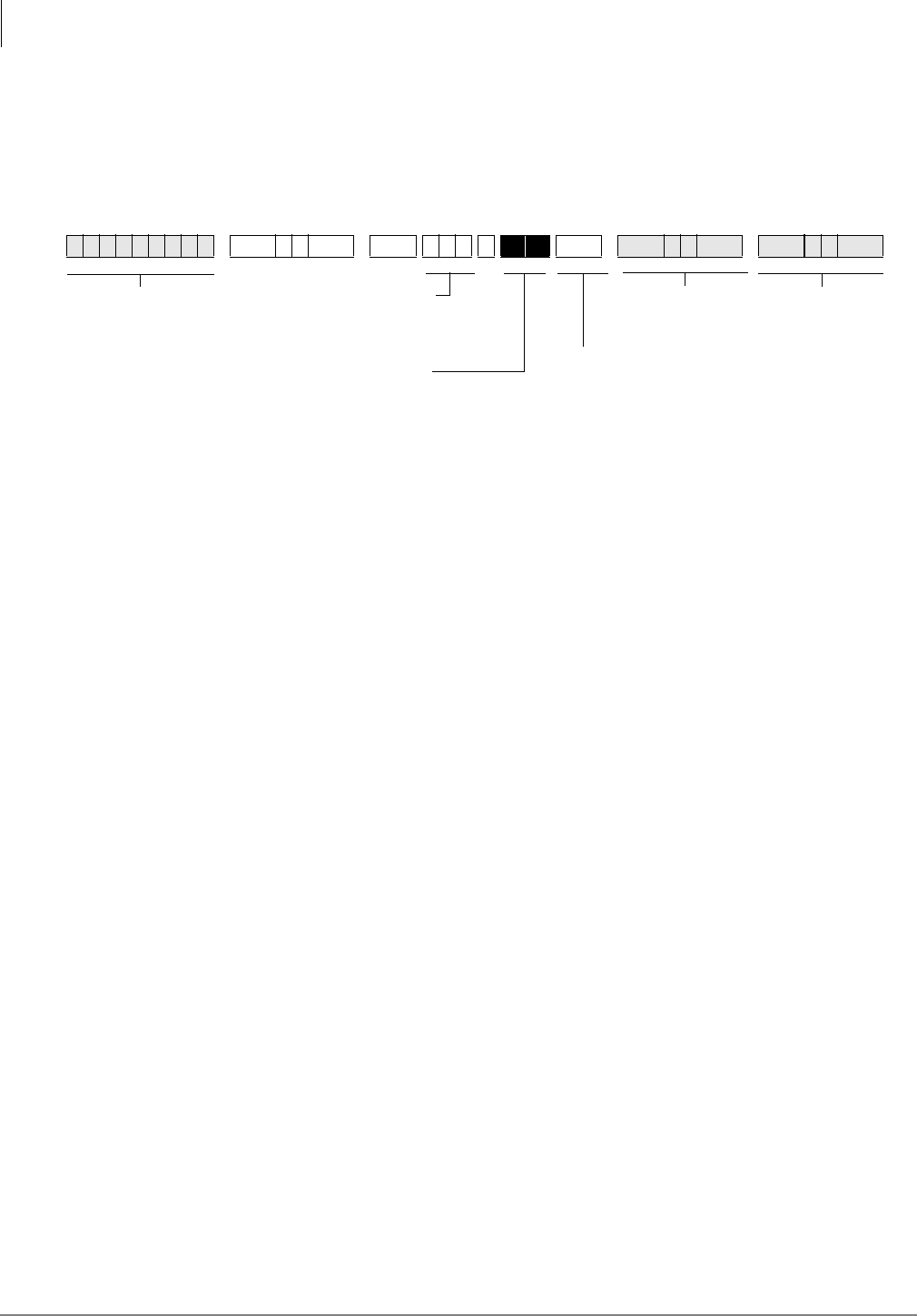
Initialization & Test
Program 90 – Initialize Programs 00~*99
2-4 Strata DK Programming 5/00
Program 90 – Initialize Programs 00~*99
Processor Type: DK14, DK40i, all RCTUs and BCUs
Program Type: Initialization
Initialized Default: See individual programs
Program 90 Overview
Program 90 enables you to clear all customer data and initialize individual programs or range of
programs.
Important! When installing the system, you must run Program 91-9 which runs Program 90
(before running any other program); if you do not, the system could begin to operate
erratically.
Notes
● Running Program 91-9, automatically runs Program 90.
● To initialize all programs without dropping calls or erasing user names, speed dial numbers,
voice mail ID codes, etc., enter
as “Programs to be initialized.”
● Each “*” program record sheet immediately follows the program record sheet having the same
number (example: *31 follows 31 record sheet). However, in system memory all “*” programs
follow Program 99. Therefore, “*” program ranges must be initialized separately from non-
star programs unless initializing all system Programs (00**99).
For example, to initialize Programs 30, *30, 31, *31, and 32: initialize the range (30*32), for
Programs 30, 31, 32; and the range (*30**31), for Programs *30 and *31.
● If you are installing the system for the first time, run Program 91-9 to erase random data from
RAM (caused by battery jumper movement to the internal battery). You can then skip Program
90, since Program 91-9 automatically runs Program 90.
✱ ✱ ✱ ✱ 6SNU +ROG 6SNU +ROG 6SNU +ROG 6SNU +ROG
Enter programming
mode
Press LED Buttons 01 and 02
LEDs 01 and 02 must be On
Programs to be initialized. Add
a range of program numbers
by entering XX*XX or XX**XX.
Exit programming modeEnd Program 90
LEDs 01 and 02 must flash


















