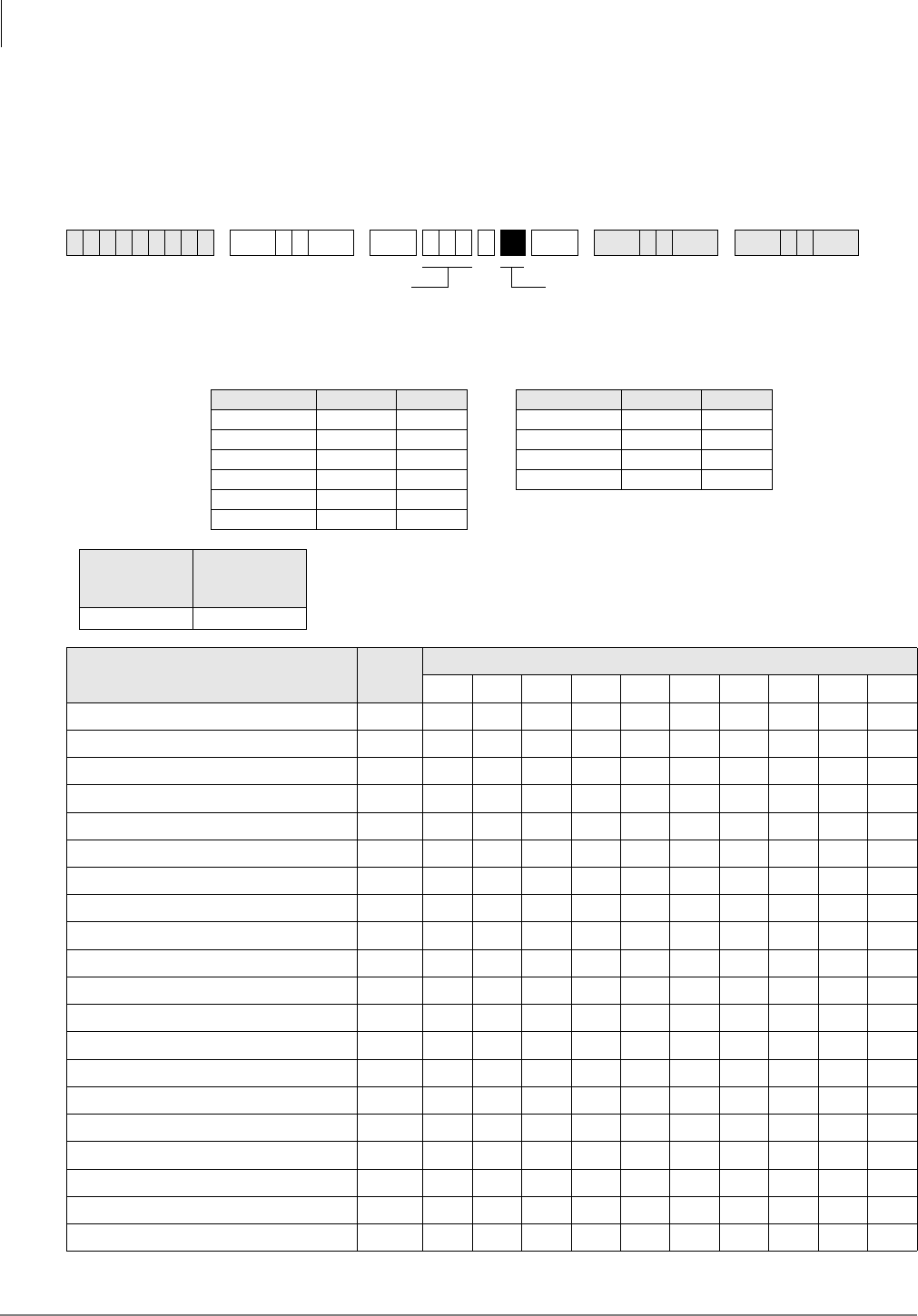
System & Station
Program 30 – Station Class of Service
3-76 Strata DK Programming 5/00
Program 30 – Station Class of Service
Processor Type: DK14, DK40i, all RCTUs and BCUs
Program Type: Station
Initialized Default: LEDs 01, 05 and 07 for all ports
✱ ✱ ✱ ✱ 6SNU +ROG 6SNU +ROG 6SNU +ROG 6SNU +ROG
Processor Type Port Range DISA Port Processor Type Port Range DISA Port
DK14 000~009 010 B1CU 000~055 089
DK40i 000~027 035 B2CAU/BU 000~111 249
RCTUA 000~031 039 B3CAU/BU 000~191 249
RCTUBA/BB 000~079 089 B5CAU/BU 000~335 344
RCTUC/D 000~239 249
RCTUE/F 000~335 344
Port Number
Program 16
Line Group
Number
900~916 00~16
Feature LED
Port
SLT/ISDN Terminal “#” Dial 20
Privacy Override 19
Executive Override 18
DND Override 17
Change TR Traveling Class Code 16
Change Verified Account Code 15
Verified Account Codes 14
13
SLT-Hook Flash Anti-Bounce Guard 12
Dial Pulse - DTMF Off 11
Change DISA Security Code 10
Change TR Override Code 09
Forced Account Code 08
OCA Automatic (originating OCA) 07
ABR Access 06
Speed Dial Allowed 05
#5#30 Pickup AC Page Only (Release 3.2
04
Microphone Button on at Start of Call 03
MIC Button Locked 02
Speakerphone 01
SELECT = Station Logical Port Number(s)
Enter the port numbers to which class of service
must be assigned. To add a port range, enter
XXX✱XXX (low port ✱ high port).
Light LEDs for the port specified in the last step. All
LEDs marked with an “X” in the table below should
be lit.
For R4.3 and higher: If a Tie line is assigned in Program 16 for Toll Restriction and
LCR on tandem calls, assign a class of service in Programs 30, 40, 41, 43, 48 and 56.
Program ports 900~916 to match the Tie line group numbers 01~16, respectively.


















