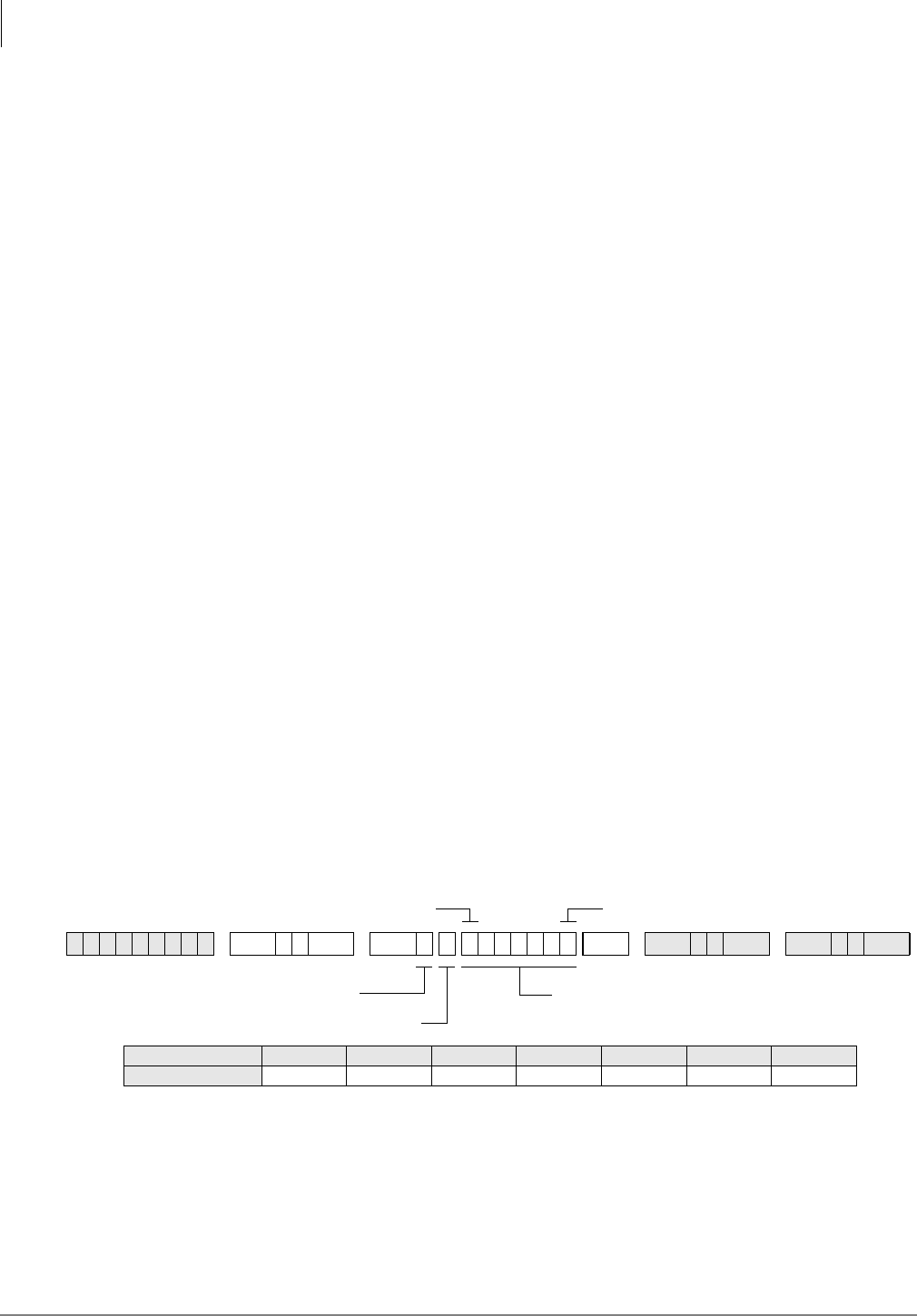
System & Station
Program 58 – DK424 Attendant Console Series (Part 1)
3-138 Strata DK Programming 5/00
Program 58-2 Overview
This program identifies in software the type of display connected to each console. It also enables
you to set priorities for types of incoming calls. You can also enable Call Waiting tones.
LED 01: Attendant Console Display Type
Base units can connect to an Electroluminescent (EL) display (LED 01 On) or Extended Graphics
Adapter (EGA) Display (LED 01 Off).
LED 02: Answer Button Operation
The attendant console
$QVZHU button can be programmed to answer calls on either a First-in,
First-out (FIFO) or a Priority basis. With FIFO, new calls or recalls are stacked in queue in the
order in which they are received. This is true regardless of the type of call/recall (CO line,
Intercom, [DN] call or Hold Recall, etc.). The queued calls ring to the
$QVZHU button in the order
in which they are received.
With Priority operation, each type of incoming call or recall (CO line call, [DN] call, Hold Recall
or Park Recall, etc.) is assigned a specific answering priority ranging from 1~6. (Call Priority is
flexible and is assigned in Program 58-4.) Calls will queue to the attendant in order of their
predetermined priority levels. For example, Priority Level 1 calls ring to the attendant before
Priority 2 calls; Priority 2 calls ring before Priority 3 calls, and so forth.
LED 03: Attendant Console Call Waiting Tone
Each attendant console can be programmed individually to receive a muted ring signal that will
alert the console that a new call is waiting while the console is busy on another call. If call waiting
tone is not enabled, new calls do not present an audible indication. The call waiting display always
displays the number of calls waiting to be answered.
LED 04: Speed Up PC Attendant Console LCD Display (Release 4.15 or higher)
When LED 04 is On, it speeds up the display for the PC Attendant Console (Version 4T and
higher). LED 04 Off is for the traditional Attendant Console LCD Display. The Default if Off.
Program 58-4 – Attendant Console Answer Button Priority Assignments
Initialized Default: 0, 1, 2, 3, 4, 5, 6
Program 58-4 Overview
Each incoming call or recall type can be assigned a specific
$QVZHU button priority level, ranging
from 0~6. If the
$QVZHU button is assigned Priority answer operation in Program 58-2, then
incoming calls/recalls will ring to the
$QVZHU button based on their assigned priority levels.
Priority 1 calls have the highest priority while Priority 6 calls have the lowest.
✱ ✱ ✱ ✱ 6SNU +ROG 6SNU +ROG 6SNU +ROG 6SNU +ROG
Lowest Priority
Highest Priority
Enter button numbers in priority order.SELECT = 4
Console Number (1~4)
Button Name Park-RC Trans RC Hold-RC In-Trans LINE In Dial “O” [PDN]
Button Number 0123456


















