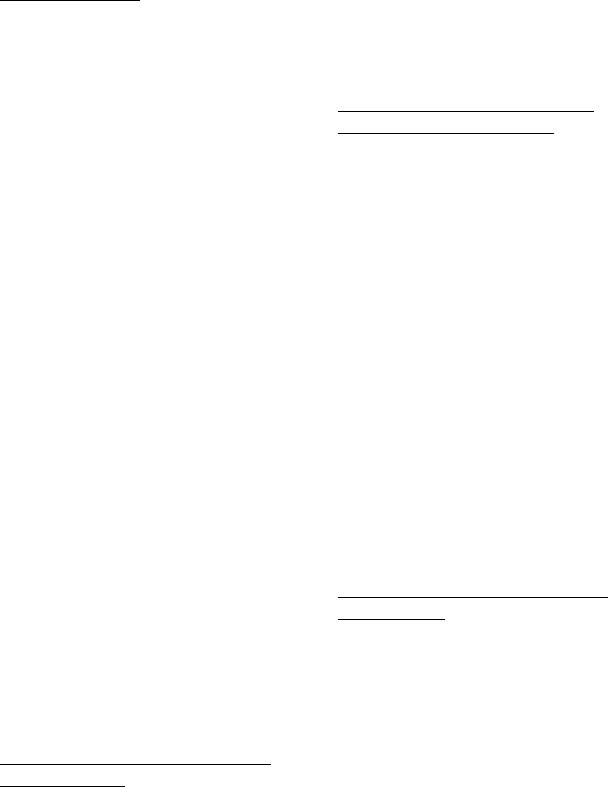
6
Handy Functions
Finding records ..............................111
Using the Find option ..............111
Using the Phone Lookup option
...................................113
Entering the owner information.....115
In case you assigned the
password using the
security application ...116
Locking your Sony handheld by
passwords ........................119
Protecting data ...............................122
Assigning a password ..............122
Changing and deleting passwords
...................................124
Masking and hiding records ....125
Viewing the private records.....126
Beaming between Palm OS PDA ..128
Beaming information ...............128
To beam a record, business card,
category of records ....129
To receive beamed information
...................................130
Tips on beaming information ..131
Edit menus .....................................132
To use the Edit menu ...............132
Choosing fonts ...............................134
To change the font style ..........134
Installing Add-on Applications in
Sony Handheld
Add-on applications you can install
.........................................135
Installing applications from Memory
Stick media ......................136
Installing applications from a
computer..........................137
Deleting an add-on application......139
Installing accompanied software to a
computer..........................140
Installing PictureGear Lite ......140
Installing TrueSync .................141
Installing AvantGo ..................141
Exchanging and Updating Data
Using HotSync Operations
What you can do with HotSync .....142
Performing HotSync ......................143
When performing HotSync for the
first time ....................143
Performing HotSync with the
cradle (local HotSync)
...................................144
Changing the HotSync settings .....146
Customizing HotSync application
settings.............................147
Creating a user profile ...................149
Creating a profile .....................149
Transferring a created profile ..150
Synchronizing with external data
created on the computer
(File Link) .......................151
Customizing your Sony handheld
(Preferences)
What you can do with Preferences
.........................................152
Viewing Preference .................152
Assigning applications to buttons
...................................153
Changing the full-screen pen
stroke activities................155
Assigning applications to HotSync
buttons .............................157
Changing the digitizer preferences
.........................................158
Formatting the time, date, and
numbers ...........................159
To choose a country default ....159
To choose the time, date, and
numbers formats ........160


















