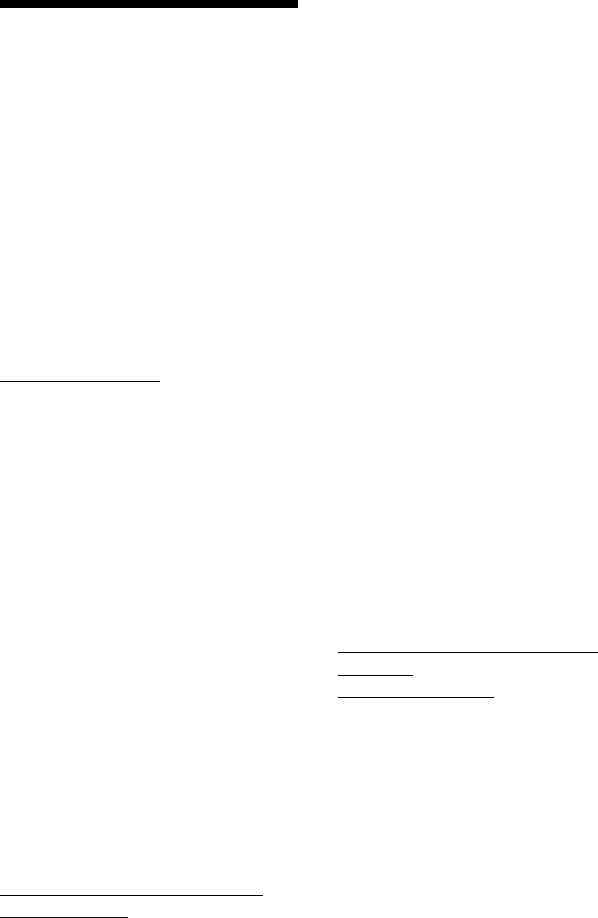
4
Table of
Contents
About this manual.............................8
Managing applications.......................9
Using the Applications Launcher
.....................................................9
Selecting applications ..................9
Categorizing applications ..........10
Changing the Applications
Launcher display .........11
Memory Stick Gate
Using Memory Stick media.............13
To insert/remove Memory Stick
media ...........................13
To enable write-protection ........15
To format Memory Stick media
.....................................16
Starting Memory Stick Gate
(MS Gate) ..........................17
Copying data in the Sony handheld to
Memory Stick media .........19
Copying data on Memory Stick media
to the Sony handheld
...........................................21
Deleting the data in the
Memory Stick media .........23
MS Gate menu commands...............24
Tools menus...............................24
Options menus ...........................24
Managing Schedules and Events
(the Date Book)
What you can do with the Date Book
...........................................25
Scheduling events ............................26
To schedule a timed event for the
current date ..................26
To schedule a timed event for
another date .................28
To schedule an untimed event ...29
Scheduling repeating or
continuous events ........30
Changing the Date Book view.........33
To display the Date Book views
.....................................33
Working in Week view..............34
Working in Month view ............35
Working in Agenda view...........36
Changing Date and Time view ..37
Editing the events created in the Date
Book ..................................38
Changing a time for an event.....38
Changing a date for an event .....39
Setting an alarm .........................40
Setting events as the private data
.....................................42
Deleting events ..........................43
The Date Book menu commands ....44
The Date Book Record menus...44
The Options menus ....................45
Managing Addresses and Phone
Numbers
(the Address Book)
What you can do with the Address
Book ..................................47
To create a new Address Book record
...........................................48
Pasting images to address information
...........................................50
To view address records ..................53
To search address records................56
To edit address records ....................57
Modifying the address records ..57
Duplicating an address record ...58
Deleting the address records......60


















