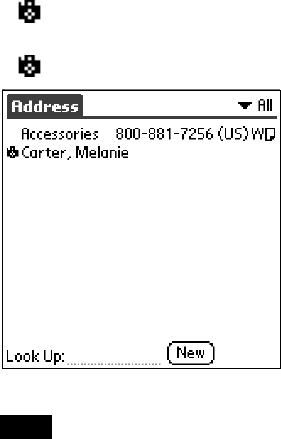
52
6 Tap Done.
Returns to the Address screen.
A
mark is displayed to the left of the address information you
pasted an image to.
A
mark is displayed.
Note
If you change the category of the Address information, which attaches the image
pasted, using Sony Palm desktop software on your computer, the images does not
associate with the Address information when you perform HotSync operation next
time. Use your Sony handheld to change Address information which include images.


















