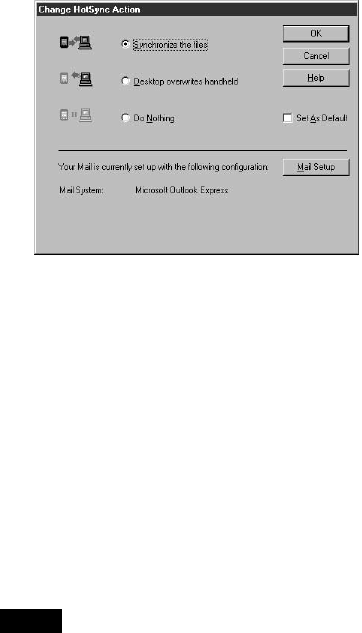
148
4 Click Change.
The Change HotSync Action dialog box appears.
5 Click the direction in which you want to write data,or click Do
Nothing.
6 Repeat steps 2 to 5 to modify conduit settings for other
applications (or users).
7 Click OK.
8 Click Done.
The conduit settings you have changed are implemented.
Notes
• To have the setting affect only the next HotSync operation, deselect Set At Default.
Thereafter, the HotSync Actions revert to their default settings.
• To use a new setting as the default, select the Set As Default option. Thereafter,
whatever you selected as the default setting is used when you click the Default button
in the Custom dialog.


















