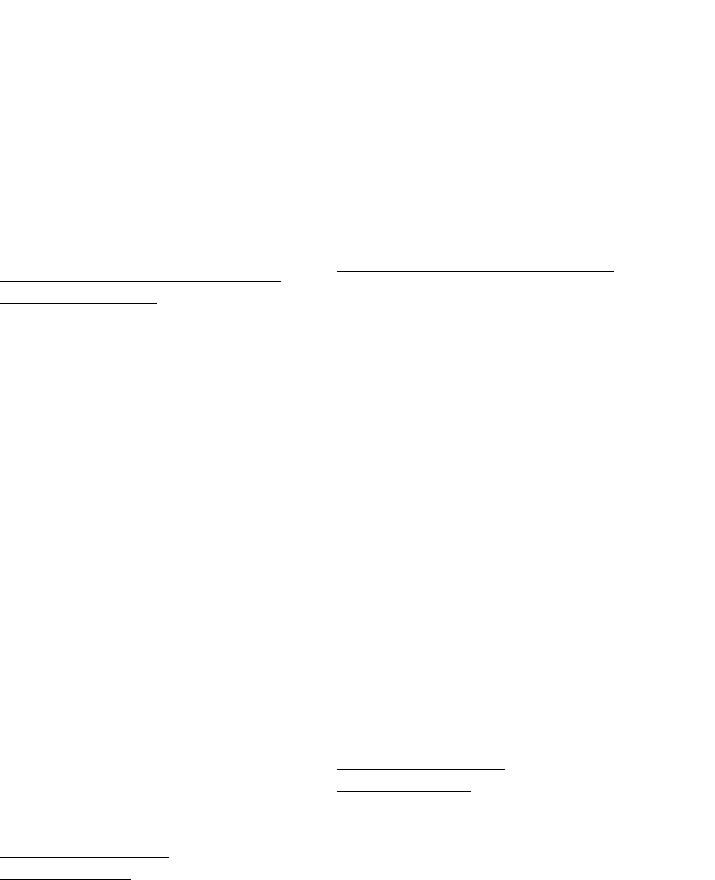
5
Memory Stick Gate
Specifying the category of an
address record..............62
Changing the Address Book
Preferences ..................63
The Address Book menu commands
...........................................65
The Address Book Record menus
.....................................65
The Options menus ....................67
Managing the Tasks and Things to
Do (the To Do List)
What you can do with the To Do List
...........................................68
Creating To Do List items ...............69
Viewing To Do List items ...............70
Changing the To Do List display
by category ..................70
Setting To Do List priorities ......71
Checking off To Do List items ........72
Changing priorities and due dates ...73
Assigning a category .................73
Changing the due date of a
To Do item ..................74
Deleting items from the To Do List
...........................................76
Viewing completed and due items in
the To Do List ...................77
The To Do List menu commands ....79
The To Do List Record menus ..79
The Options menus ....................80
Using the Memo Pad
(the Memo Pad)
What you can do with the Memo Pad
...........................................81
Creating memos...............................82
Reviewing memos ...........................84
Sorting memos .................................85
Setting the display order ............86
Editing memos .................................87
Assigning a category .................87
Defining a memo as a private
memo ...........................87
Deleting the existing memos .....89
Memo Pad menu commands ...........90
The Memo Pad Record menus ..90
The Options menus....................92
Managing Expenses (the Expense)
What you can do with the Expense
...........................................93
Recording expenses .........................94
Sorting Expense items .....................96
Changing the date of an Expense item
...........................................97
Adding detailed information to an
Expense item .....................99
Printing an expense report .............101
Changing the currency and symbols
display .............................103
Changing the currency.............103
Creating a new currency symbol
...................................105
The Expense menu commands ......107
The Expense Record menus ....107
The Options menus.................. 107
Using the Calculator
(the Calculator)
Calculating with the Calculator .....108
Using the Calculator buttons ...108
The Calculator menu commands ...110
The Calculator Edit menu........ 110
The Options menus.................. 110


















