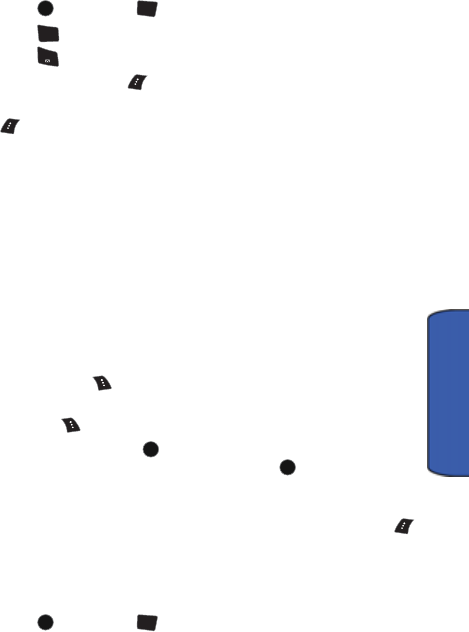
Tools 87
Tools
• Countdown: Countdown allows you to enter a future date and time into the
phone and then see the amount of days, hours, and minutes until that time
is reached.
Today
To add an event to today’s schedule:
1. Press , followed by for Tools.
2. Press for Planner.
3. Press for Today.
4. Press the left softkey for Add New.
5. Enter the event description using the keypad and press the left softkey
for Next.
6. Set the event details using the navigation keys. Press up and down to
move between options and press left and right to change the currently-
highlighted options.
• Event Type: Choose between Personal, Business, Appointment,
Birthday, or Vacation.
• Reminder: Choose between No Alarm, On Time, 10 min before, 30
min before or 1 Hr before.
• Recurrence: Choose between Once, Daily, Weekly, Monthly or
Yearly.
• Alarm Type: Choose a ringer type for the alarm.
• Start: Enter the starting time and date using the keypad. Use the
right softkey to toggle between AM and PM.
• End: Enter the end time and date using the keypad. Use the right
softkey to toggle between AM and PM.
• go to Contact: Press to display a list of your Contacts. Scroll
down to the desired Contact entry and press . When the
scheduled event occurs, this entry will be displayed onscreen,
making the person convenient to contact.
7. When you are finished with the event details, press the left softkey
for Done.
Scheduler
To add an event for a specific calendar date:
1. Press , followed by for Tools.
MENU
OK
9
WXYZ
4
GHI
1
MENU
OK
MENU
OK
MENU
OK
9
WXYZ


















