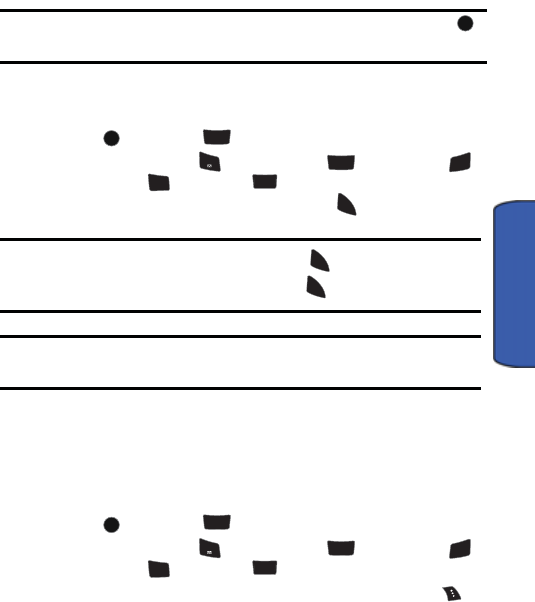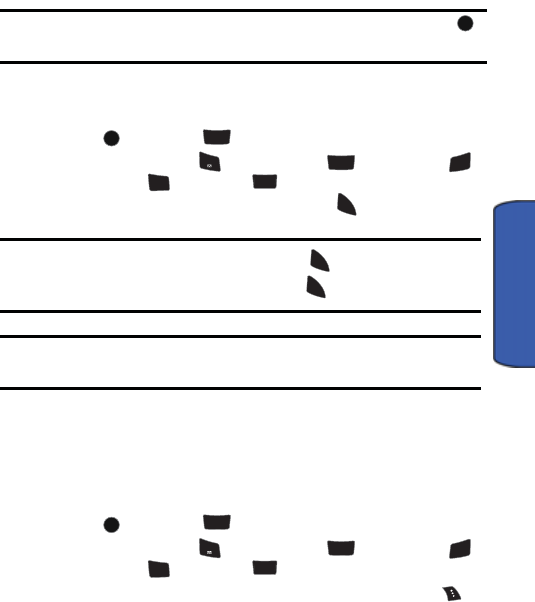
Call History 53
Call History
Note: To view additional information about a call, highlight the call and press .
The hour and date of the call are displayed.
Making a Call From Call History
To place a call from Call History:
1. Press , followed by for Call History.
2. Select Outgoing Calls , Incoming Calls , Missed Calls ,
Recent Calls , or Air Time .
3. Highlight the entry you want to call and press to dial the number.
Tip: When in the Idle screen, you can also press the key to show your recent
calls. Highlight the entry you want to call and press to dial the number.
Note: You cannot make calls from Call History to entries identified as Unknown or
Restricted.
Saving a Phone Number From Call History
Your phone can store up to 500 phone numbers. Each contact entry can store up to
a total of five phone numbers and one email address. Each entry’s name can
contain up to 20 characters.
To save a phone number from Call History:
1. Press , followed by for Call History.
2. Select Outgoing Calls , Incoming Calls , Missed Calls ,
Recent Calls , or Air Time .
3. Highlight the entry you want to save and press the right softkey for
Options.
4. Press Save to save the number.
Follow the onscreen prompts to complete the entry. (See "Saving a
Phone Number" on page 19.)
After you have saved the number, the new Contacts entry is displayed.
MENU
OK
MENU
OK
ABC
2
1
ABC
2
3
DEF
4
GHI
JKL
5
TALK
TALK
TALK
MENU
OK
ABC
2
1
ABC
2
3
DEF
4
GHI
JKL
5