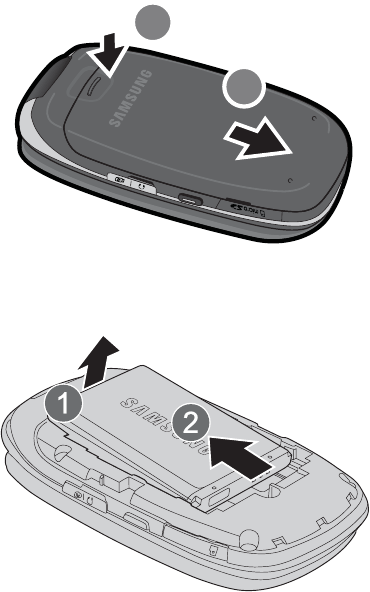
12 Getting Started
To remove your battery:
1. Remove the protective cover by first pressing down on the release latch
and sliding out the cover until it stops.
2. Remove the protective cover completely by pulling up on the cover.
3. Grip the battery at the bottom and pull up and out at a 45° angle.
1
2


















