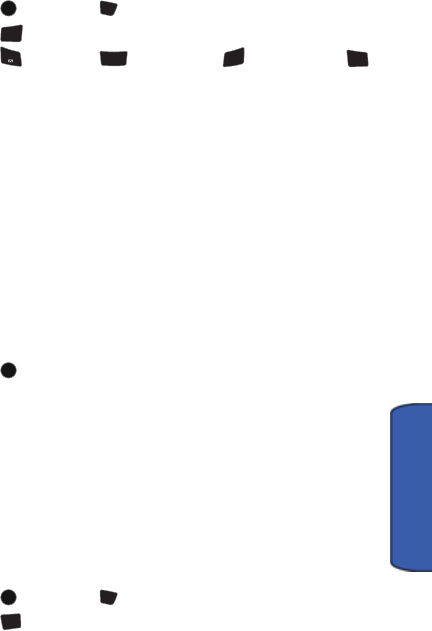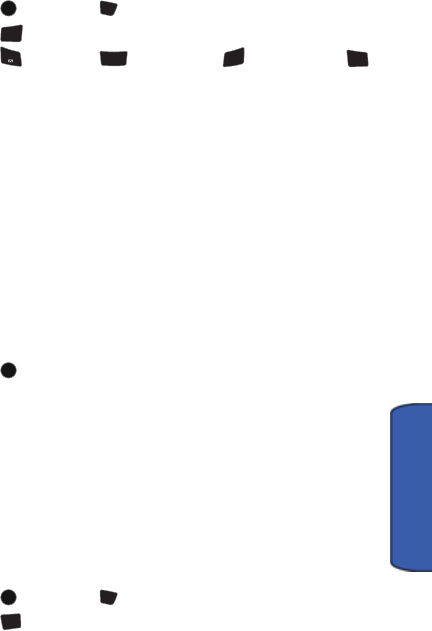
Settings 119
Settings
Launch Pad
You have the option of assigning the navigation key to an often-used function. The
center navigation key cannot be changed. Pressing the navigation key in standby
mode will launch the assigned feature.
To modify the function launched by the navigation key:
1. Press , followed by for Settings.
2. Press for Launch Pad.
3. Press for Up Key, for Down Key, for Left Key, or
for Right Key.
4. Press the navigation key up or down to select one of the following
functions:
5. Press to save and exit.
Others
Call Setup
Call Setup options allow you to set up the following options:
Abbrev. Dial
Abbreviated dialing allows you to program a five or six digit prefix for commonly
used phone numbers. When abbreviated dialing is on, you can enter the last four
or five digits and the handset will prepend the six or five digit prefix to the
sequence you have entered to complete the dialing number.
To set up abbreviated dialing:
1. Press , followed by for Settings.
2. Press for Others.
• Inbox • Scheduler • Alarms
• Music • Messaging • Calculator
• Send Text • Voice Service • Media Player
• Missed Alerts • Ringer Type • Web
• Contacts • Downloads
• Voice Memo • Display
MENU
OK
#
Space
6
MNO
1
ABC
2
3
DEF
4
GHI
MENU
OK
MENU
OK
#
Space
7
PQRS