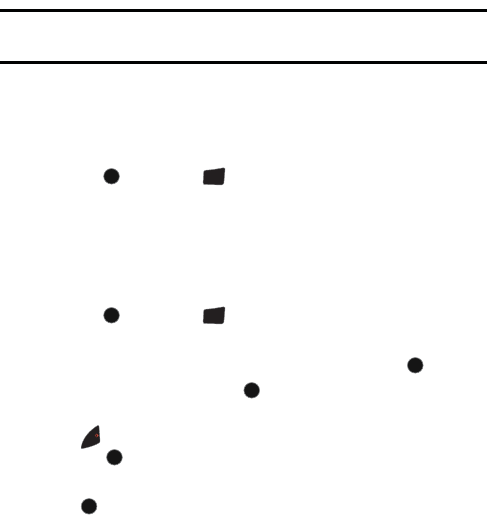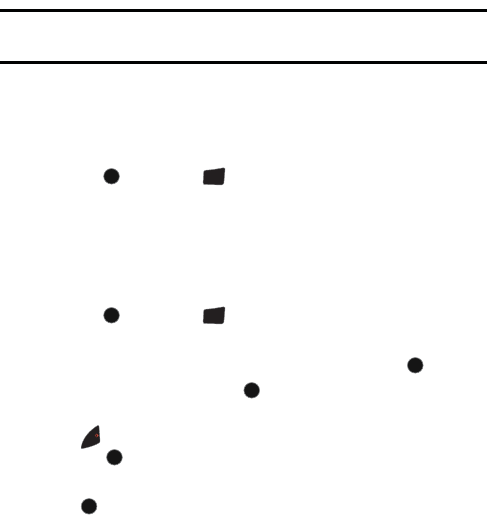
64 Music
Music
Music is an application that provides a searchable catalog of music that can be
previewed and purchased and downloaded to your phone. Once downloaded, you
can use the phone’s built-in player to listen to the music. As new features are being
rolled out by your service provider, the Music application can be updated over the
air.
Note: Files and playlists are not shared between the Media Player (Menu 3) and
Music applications (Menu 6).
Music Store
You can use the Music Store to download songs to the memory card. When you
start the Music application, the Music Store is automatically loaded.
To download songs from the Music Store:
1. Press , followed by for Music. The Music Store is displayed.
2. Follow the onscreen instructions to download songs or other audio
tracks. A service charge may apply.
Music Player
The Music player can play songs that are stored in your phone.
To start the music player:
1. Press , followed by for Music. The Music Store is displayed.
2. Press the right navigation key to select the Player tab.
3. Select either All My Music or a desired playlist and press .
4. Select a song track and press to begin playing.
To exit the music player:
• Press . When the phone prompts you to confirm, highlight Exit
and press .
Music Player Controls
• Press to play or pause the current track.
• Press the right navigation key to skip to the next song in the current playlist.
• Press the left navigation key to skip to the previous song in the current
playlist.
MENU
OK
6
MNO
MENU
OK
6
MNO
MENU
OK
MENU
OK
END
MENU
OK
MENU
OK