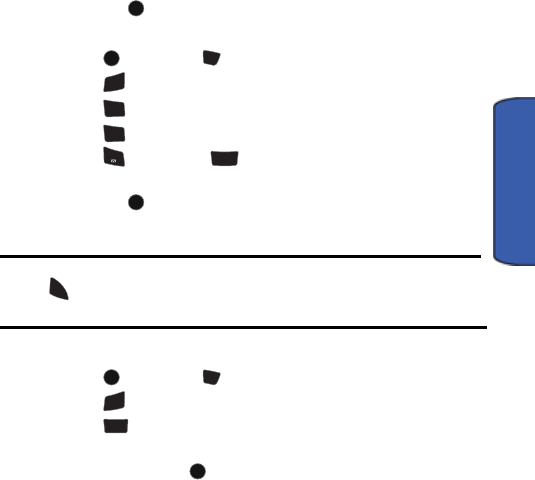
Voice Service 37
Voice Service
5. Press the navigation key up or down to select the appropriate setting
and press .
To modify your Voice Service prompts:
1. Press , followed by for Settings.
2. Press for Voice Service.
3. Press for Sound.
4. Press for Name Settings.
5. Press for Speed or for Volume.
6. Press the navigation key up or down to select the appropriate setting
and press .
Voice Launch
Note: By default, the Voice Service feature is activated by pressing and
holding . You can change your phone’s settings to activate Voice Dialing
whenever you open your phone.
To change your Voice Launch method:
1. Press , followed by for Settings.
2. Press for Voice Service.
3. Press for Voice Launch.
4. Press the navigation key up or down to select Talk Key or Talk Key &
Flip Open and press .
MENU
OK
MENU
OK
#
Space
3
DEF
4
GHI
4
GHI
1
ABC
2
MENU
OK
TALK
MENU
OK
#
Space
3
DEF
JKL
5
MENU
OK


















