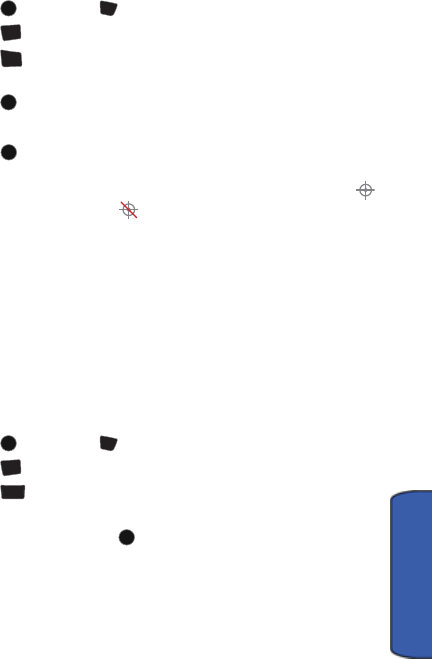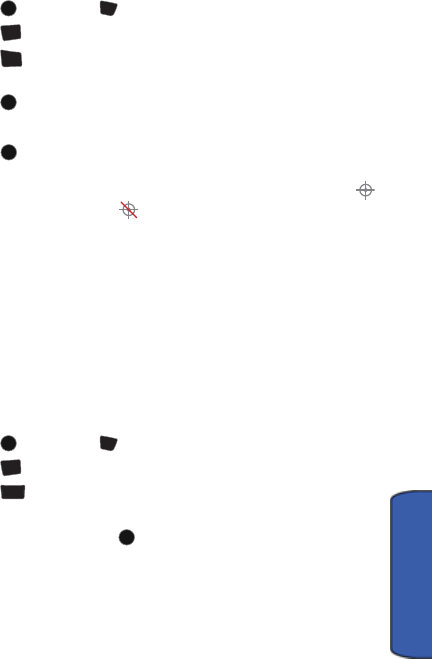
Settings 123
Settings
To enable your phone’s Location feature:
1. Press , followed by for Settings.
2. Press for Others.
3. Press for Location. (A brief explanation will display. Use your
navigation key to scroll through to read the entire text.)
4. Press to continue.
5. Press the navigation key up or down to select On or Off.
6. Press to save and exit.
When the Location feature is on, your phone’s standby screen will display the
icon. When Location is turned off, the icon will display.
Key Guard
The Key Guard feature helps to prevent accidental key presses when the handset is
in your pocket or purse. When the Key Guard is on, the buttons are disabled until
the handset is flipped open. There are three settings available:
• • Flip-closed: Activates Key Guard as soon the handset is flipped closed.
This will prevent you from taking pictures with the handset closed.
• • After 5 Seconds: Activates Key Guard five seconds after the handset is
closed.
• • Off: Deactivates the Key Guard feature.
To change the Key Guard settings:
1. Press , followed by for Settings.
2. Press for Others.
3. Press for Key Guard.
4. Press the navigation key up or down to select Flip-closed, After 5
Seconds or Off and press to save and exit.
Headset Mode
Headset Mode provides you with options for configuring your phone with your
headset.
Send End Button
The Send End Button feature allows the handset to recognize the Send End button
functionality in the headset. When on, the headset’s Send button will be treated like
the TALK key on the handset and the End button will be treated like the END key on
the handset.
MENU
OK
#
Space
7
PQRS
4
GHI
MENU
OK
MENU
OK
MENU
OK
#
Space
7
PQRS
JKL
5
MENU
OK