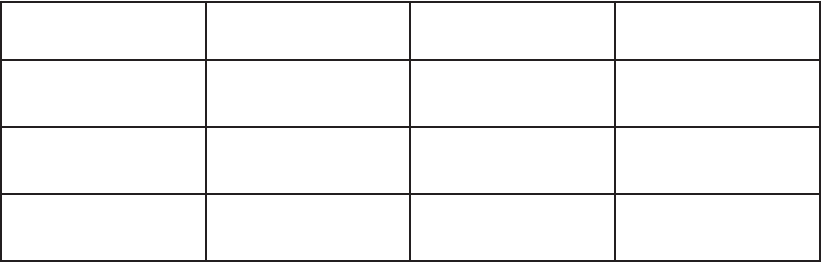
call first. When ringing preference is turned off, the user must press the flashing
button to answer. Users may answer ringing lines in any order by pressing the
flashing button.
SPEAKERPHONE
DCS LCD 24B and DCS LCD 12B keysets have built-in speakerphone. The
speakerphone enables calls to be made and received without the use of the
handset. All iDCS keysets are speakerphones. The iDCS 28 Button and the iDCS
18 Button can have a Full Duplex Speakerphone Module added.
STATION LOCK
With a programmable personal station passcode, any keyset or single line station
can be locked and unlocked to control use of each telephone. There are two lock
options: 1=LOCKED OUTGOING and 2=LOCKED ALL CALLS.
0
DEKCOLNU
1
DEKCOL
GNIOGTUO
2
DEKCOL
SLLACLLA
sllacedistuoekaMSEYONON
edistuoevieceR
sllac
SEYSEYON
mocretniekaM
sllac
SEYSEYON
mocretnievieceR
sllac
SEYSEYON
TERMINAL STATUS INDICATOR
iDCS keysets are equipped with a terminal status indicator lamp. The terminal
status indicator light is positioned on the top right corner of the keyset above the
display. The terminal status indicator is a tri-colored (red, green, and amber) light
that provides greater visibility of your keysets status than the individual key LEDs.
The terminal status indicator provides the following indications:
– Busy/Off Hook Steady Red
– Intercom Ring Flashing Red
– Outside Call Ring Flashing Green
– Recall Ring Flashing Amber
– Message Waiting Flashing Red
– Do Not Disturb Fast Flash Red at 1 Second Intervals
TRI-COLORED LIGHTS
DCS LCD 24B keysets have 16 keys equipped for tri-colored LED indications (green,
red and amber). The DCS LCD 12B model has six of these keys and the DCS 7
button keysets have three. To avoid confusion, your calls always light green, other
4.38
HOME
PAGE
Table of
Contents


















