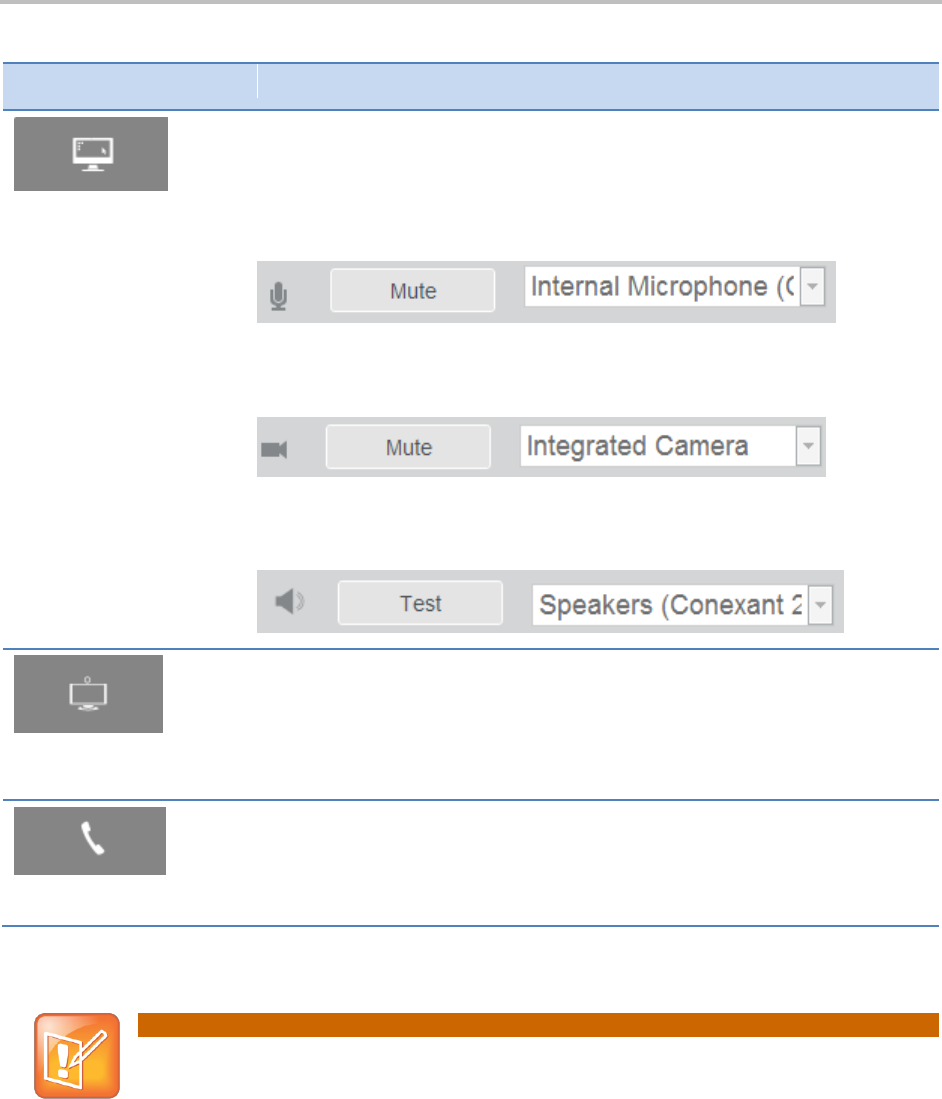
Participating in Meetings
Polycom Inc. 2
Table 3: Video Preference Description Table
Icon
Description
Select this icon to access and participate in the meeting from a device such
as a laptop. This option gives you the following pre-meeting options:
Microphone The microphone options, shown next, includes a Mute
button to enter the meeting without an audio stream and a dropdown menu
to select the microphone you want to use.
Camera The camera options, shown next, include a video Mute button to
enter the meeting without a video stream and a dropdown menu to select
the camera you want to use.
Speaker The speaker options, shown next, include a Test button to test
your speakers and a dropdown menu to select the speakers you want to
use.
Select this option to access features such as group chat and roster while
using a different device for video streams such as a Polycom VVX or HDX.
When this option is selected, you must choose the protocol: SIP or H.323.
When selected, the interface to the meeting is launched. Select OK, I am in
when you have successfully entered the meeting.
Select this option to access features such as group chat and roster while
using a phone instead of your camera and microphone. Selecting this
option gives you a phone number to call in. Select OK, I am in when you
have successfully entered the meeting.
Note: Event Viewing Requirement
All meetings require the presenter to be logged in before the meeting session can start; without
the presenter, participants are unable to view or interact with each other.


















