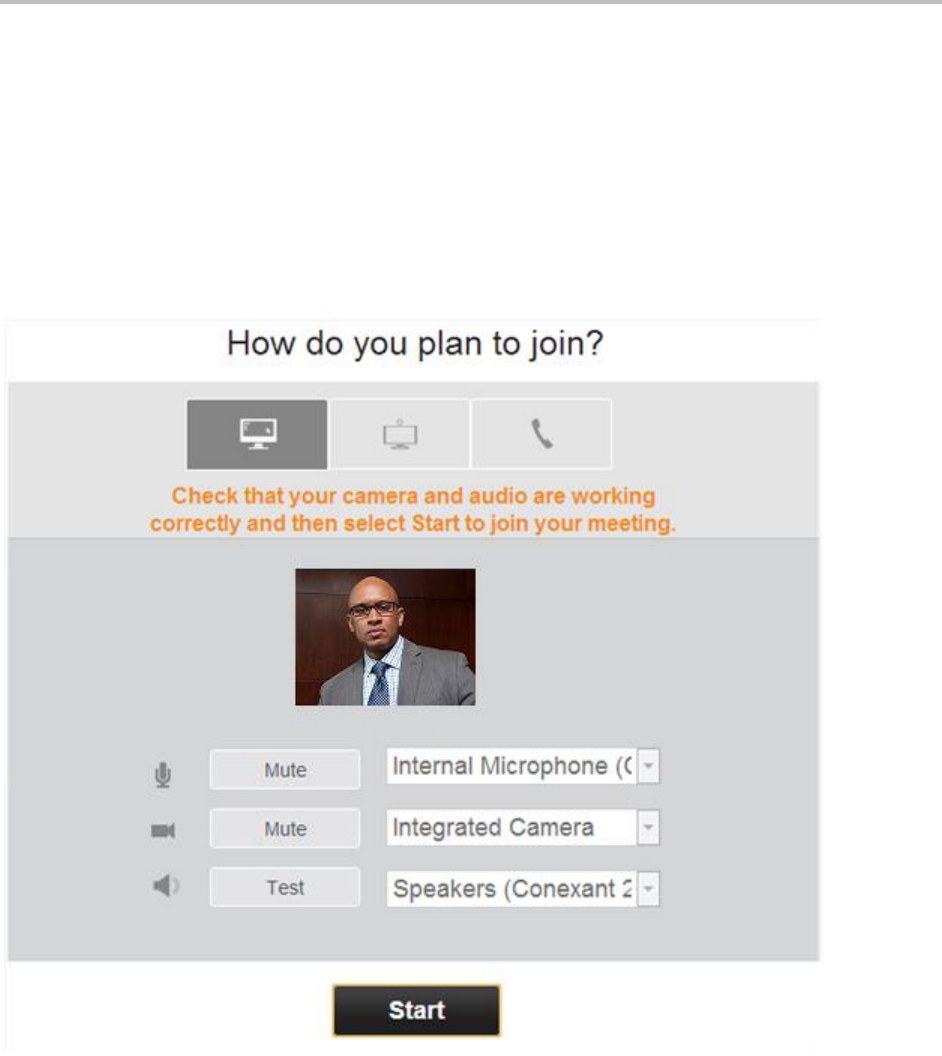
Participating in Meetings
Polycom Inc. 2
Selecting Video Preferences
The video preference screen, shown next, displays video options for you to choose before
entering a meeting. The meeting’s creator enters the video preference screen when selecting
the Meet Now option and when accessing a scheduled meeting from the portal. Participants
enter the video preference screen after accessing an invitation through an instant message or
after signing in from an emailed URL.
Figure 2: Portal Video Preference Screen
The portal’s video preference screen displays three options for entering the meeting. Each
option is described in the Video Preference Description Table. Select your preferred option and
click Start. If you are selecting the meeting’s Start button from a device running the
RealPresence® Mobile application, the application launches automatically. If the
RealPresence® application is not installed, you are directed to the appropriate application store
to install RealPresence® Mobile.


















