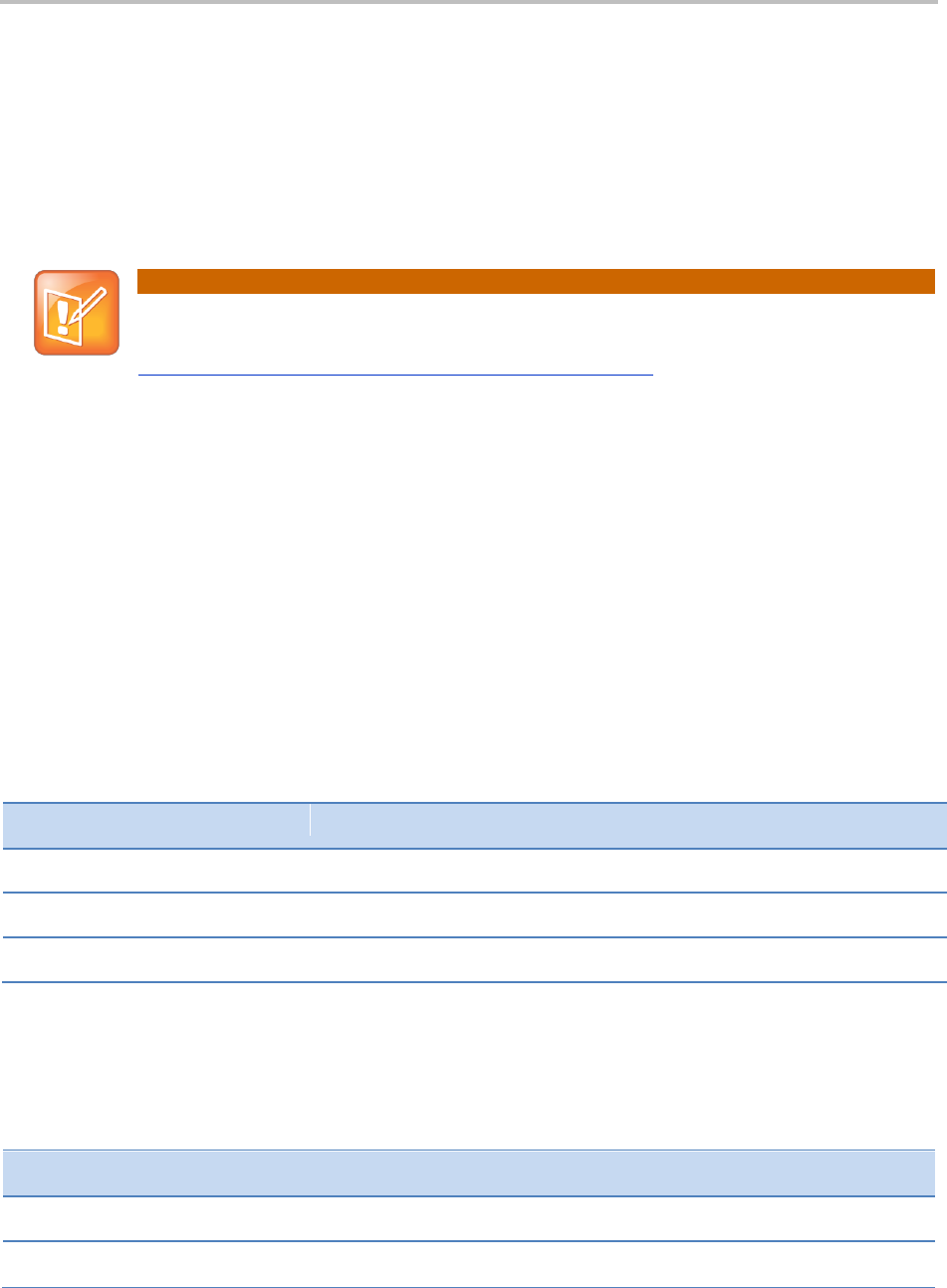
Creating and Managing Your Meetings
Polycom Inc. 2
Minimum Software Component Requirements
CloudAXIS installs two plug-ins to enable video and social features: the CloudAXIS Client Plug-
in and the CloudAXIS Social Plug-in. The CloudAXIS Client Plug-in enables SIP audio/video
services and is downloaded when accessing CloudAXIS from a device for the first time. The
CloudAXIS Social Plug-in enables access to Skype™, Facebook, and Google Talk™ contact
lists and is downloaded when accessing social connectors from a device for the first time.
Note: End-User License Agreement (EULA)
The CloudAXIS Social and Client Plug-ins require acceptance of a EULA before further software
management can be taken. Access the EULA for your product at
http://support.polycom.com/PolycomService/home/home.htm
Minimum Browser Requirements
You must meet the following browser requirements to access a meeting.
Microsoft Internet Explorer
®
8.0 or higher
Mozilla Firefox
®
11.0 or higher
Google Chrome
™
11.0 or higher
Supported Bandwidth, Video Format, and Resolutions
The Polycom RealPresence CloudAXIS Suite supports the bandwidth, video format, and
resolutions outlined in the table below.
Table 1: Supported Bandwidth, Video Format, and Resolutions
Bandwidth
Video Format
Resolutions
64 kbps - 511 kbps
QVGA
320x240
512 kbps - 1023 kbps
VGA
640x480
1024 kbps - 1920 kbps
720p (HD)
1280x720
Minimum Hardware Requirements
The portal in the Polycom RealPresence CloudAXIS Suite requires the following hardware.
Table 2: Hardware Requirements
Component
Description
Processor
Processor Intel Core i5, 2.5GB or larger
RAM
4 GB


















