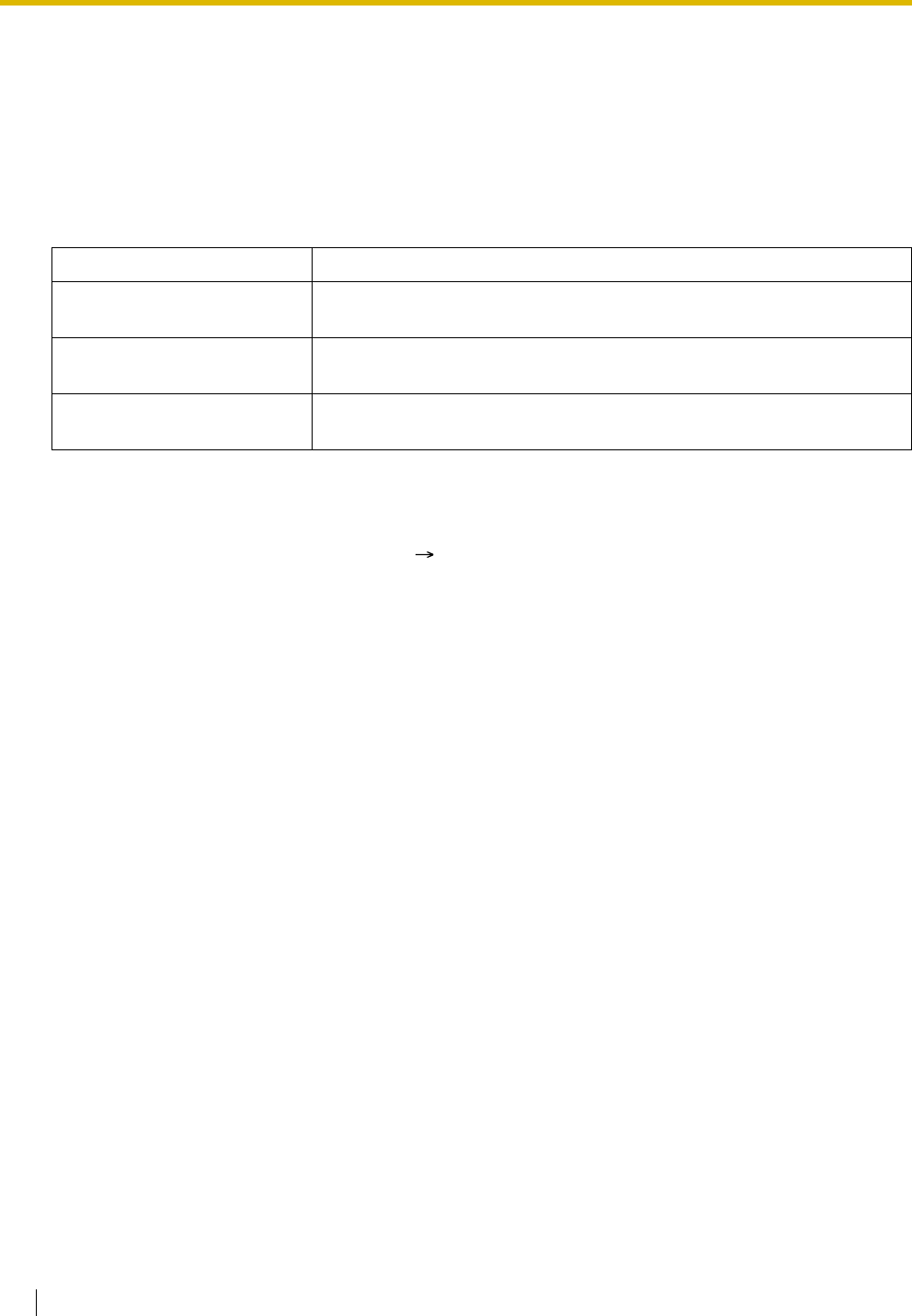
1.4 Answering Features
36 Feature Guide
1.4.1.2 Line Preference—Incoming
Description
A proprietary telephone (PT) user can select the method used to answer incoming calls from the following
3 line preferences.
Each of these line preferences can be selected by each extension through personal programming (Line
Preference—Incoming).
Conditions
• Ringing methods can be selected from among immediate, delayed, no ringing, or no incoming calls
(disable) through system programming ( Flexible Ringing—Day/Night/Lunch [408-410], Delayed
Ringing—Day/Night/Lunch [411-413]).
• A single line telephone (SLT) user can select "Ringing Line" mode only.
• A flexible CO button should be assigned as an Outside (CO) Line Access button (Single-CO [S-CO],
Group-CO [G-CO] or Other-CO [O-CO]) before selecting a line preference.
• Setting a new line preference clears the previous line preference.
• In "Prime Line" mode, if a PT user receives an incoming call on a line other than the "Prime Line", the
user must go off-hook and then press the corresponding flashing CO button to answer the call.
User Manual References
3.1.2 Changing Personal Settings Using Programming Mode
Type Description
No Line A user can select a line by pressing the desired Outside (CO) Line Access
button to answer an incoming call after going off-hook.
Prime Line A user can answer a call arriving at a flexible CO button (assigned as the
"Prime Line") simply by going off-hook.
Ringing Line (default) A user can answer a call ringing at one's own telephone simply by going
off-hook.


















