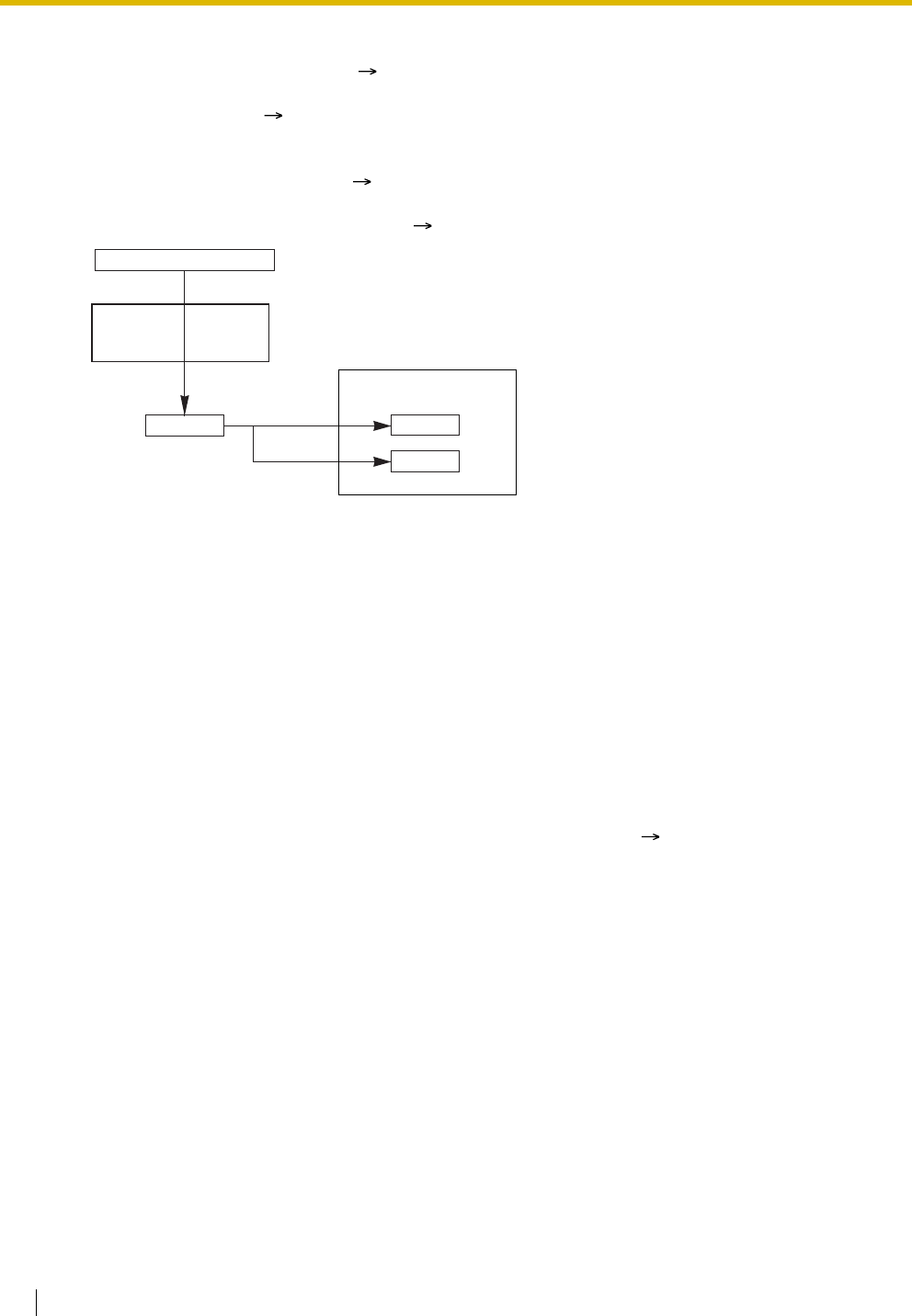
1.19 Voice Mail Features
146 Feature Guide
3. Intercept Routing to a Mailbox of the VPS
Outside (CO) line calls via DISA ( 1.15.6 Direct Inward System Access (DISA)) can be programmed
to be automatically redirected to an extension user's mailbox when the extension user does not or
cannot answer them ( 1.1.1.2 Intercept Routing). The VPS can answer the call with an OGM (e.g., "I
can't take your call now...") and callers can leave messages in the mailbox. In order to use this feature,
a voice mail extension number must be assigned as the intercept destination for the original destination
extension that received the call ( CO Line Mode—Day/Night/Lunch [414-416], Flexible Ringing—
Day/Night/Lunch [408-410], Delayed Ringing—Day/Night/Lunch [411-413]), and "Intercept" must be
selected through system programming ( DISA Intercept Mode [507]).
4. Transferring to a Mailbox of the VPS
Extension users can transfer calls to a mailbox, after which callers can leave a message for the desired
party. While answering a call, the extension user simply presses the VM Transfer button and enters the
extension number of the party the caller wishes to leave a message for. The VPS will answer the
transferred call and record a message into the appropriate mailbox.
VM Transfer Button
In order to use this feature, the extension user must use a flexible CO/Direct Station Selection (DSS)
button customised as a VM Transfer button. A voice mail extension number must be assigned to the
button when creating it.
5. Listening to Recorded Messages
After the VPS records a message, it will light the appropriate lamp or button on the extension for which
the message was intended, to indicate that there is a new message ( 1.17.1 Message Waiting). The
proprietary telephone (PT) user can play the message back simply by pressing the MESSAGE button
used for mailbox access; he or she does not need to enter a mailbox number. A single line telephone
(SLT) user hears a special dial tone (dial tone 3) when going off-hook if there are any messages in his
or her mailbox, and can play the message back by entering the Message Waiting Answer feature
number.
6. Live Call Screening (LCS)
Similar to a conventional home answering machine, LCS allows a PT user to monitor his or her own
mailbox as a caller is leaving a message and, if desired, answer the call simply by pressing the LCS
button.
PT users can choose one of 2 ways to perform LCS, through personal programming (Live Call
Screening [LCS] Mode Set):
Hands-free mode: The user can screen calls automatically through the built-in speaker.
Private mode: The user will hear an alert tone when a message is being recorded in his or her mailbox.
To screen calls, the user must press the MONITOR, SP-PHONE, or LCS button.
Outside (CO) Line Call
Extension
PBX
Port 1
Port 2
VPS
DISA
Intercept
Immediately
5 s delay


















