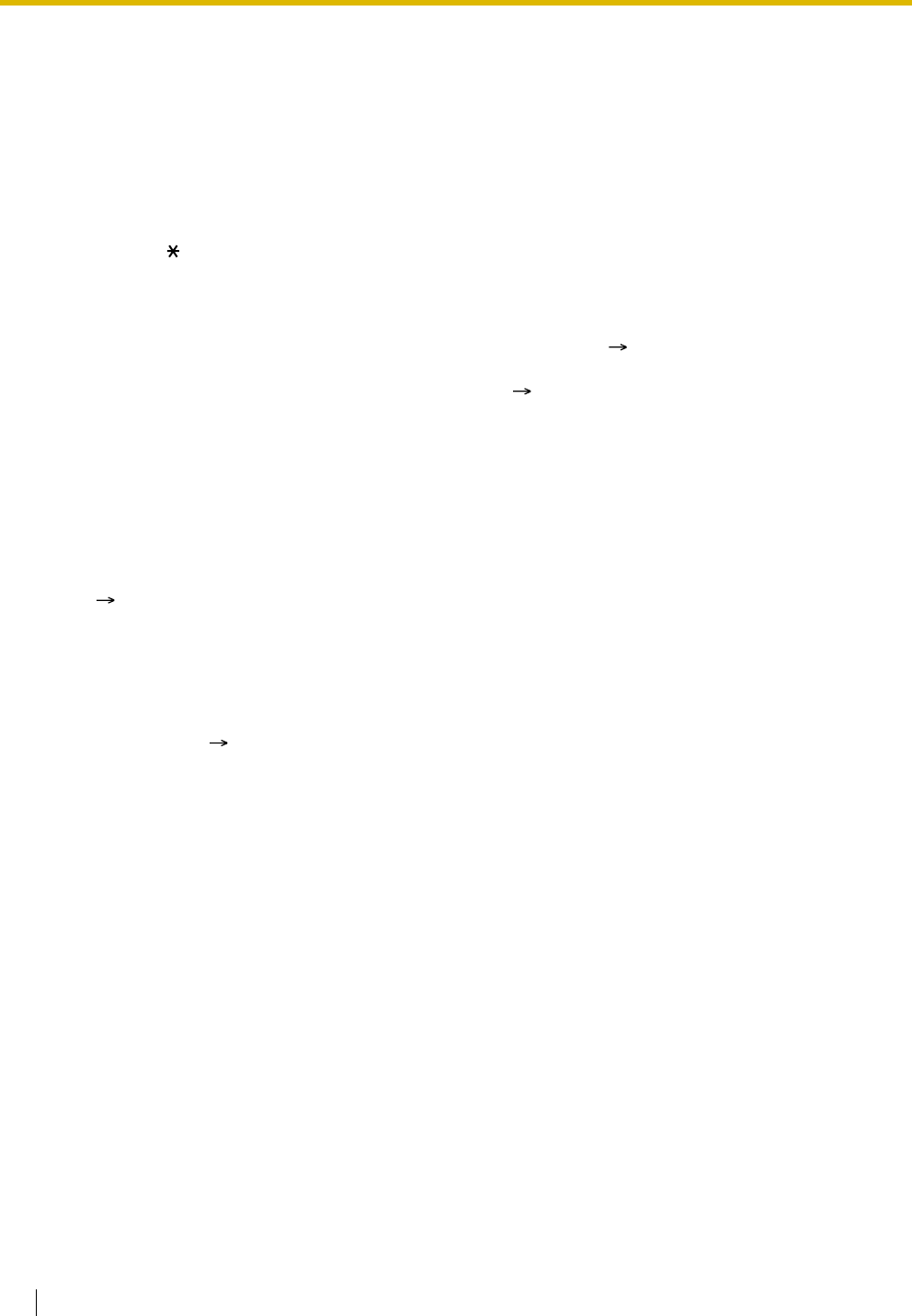
1.18 Proprietary Telephone (PT) Features
142 Feature Guide
Conditions
• Display Contrast
The display contrast can be adjusted with the Navigator key or the CONTRAST selector. This is
available only for PTs.
• Ringer Volume
The volume of the ringer can be adjusted with the RINGER Volume selector.
• Self-extension Number
A display PT user can confirm his or her own jack number and extension number on the display. Every
time the " " key is pressed, the display switches between "date (month [day], day [month]) and time",
"date (month [day], day [month], year, day of the week)", and "extension number (and extension name
if stored)".
• Date and Time Set
The current date and time are set through system programming ( Date & Time [000]) or the operator/
manager service features. The time format shown on the display PTs while on-hook, "12 h" or "24 h",
can also be selected through system programming ( LCD Time Display [010]).
• Characters (name) or digits (telephone number) exceeding the maximum length of the display are not
displayed.
However, even if the information is not displayed properly, the received information is not altered. When
the information displayed by pressing specific buttons (One-touch Dialling, REDIAL, Save) while on-
hook exceeds 17 characters, the "&" mark will be shown on the right side of the display.
• The call charge, called party's name (when a call is made using System Speed Dialling with a name
assigned), and call duration can be displayed alternately by pressing the CO button whose indicator is
green. Whether the charge or duration is displayed first can be selected through system programming
( LCD Display Mode [630]). When Call Charge Calculation [441] is set to "Disable", call charge
information is not displayed.
• For each call charge, up to 7 digits excluding the decimal point can be displayed. If the call charge
exceeds 7 digits, considering that the decimal point does not move, all numbers will be replaced by
nines (e.g., 99999.99).
• The number of decimal digits displayed for the call charge can be programmed through system
programming ( Decimal Places [190]). The charge is rounded up to the preprogrammed number of
decimal digits.
• On a conference call, call charge information is not displayed.
User Manual References
2.1.7 Changing System Settings Using Programming Mode
3.1.2 Changing Personal Settings Using Programming Mode


















