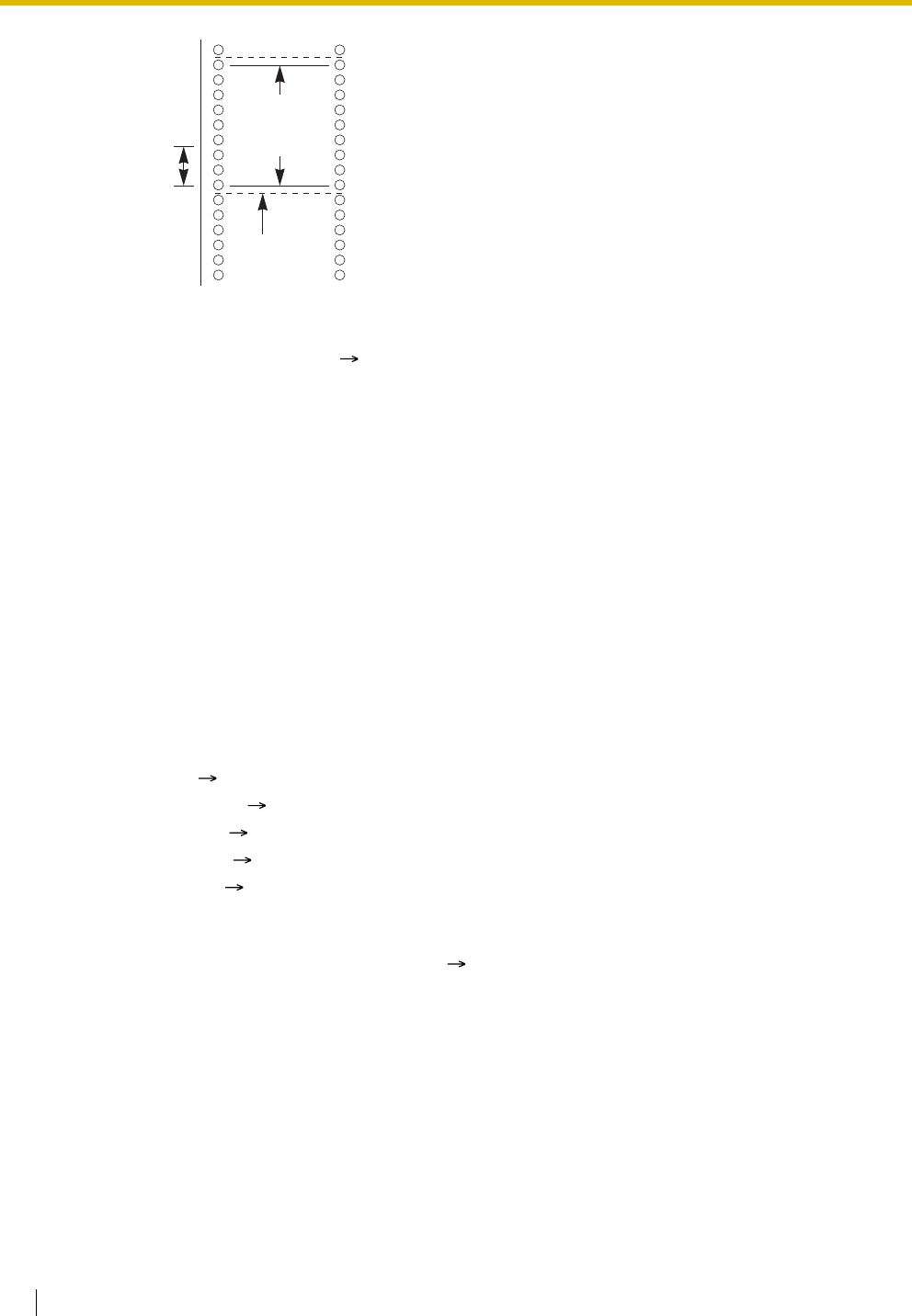
1.20 Administrative Information Features
158 Feature Guide
• Serial Interface (RS-232C) Parameters
The following communication parameters can be assigned for the Serial Interface (RS-232C) port
through system programming ( SMDR RS-232C Parameter [800]):
a) New Line (NL) Code: Select the code appropriate for the PC or printer. If the PC or printer
automatically feeds lines with carriage return, select "CR". If not, select "CR+LF".
b) Baud Rate: Baud rate indicates the transmission speed of data from the PBX to the PC or printer.
c) Word Length: Word length indicates how many bits compose each character.
d) Parity Bit: Parity bit indicates what type of parity is used to detect errors in the string of bits
composing a character. Make an appropriate selection depending on the requirements of the PC
or printer.
e) Stop Bit Length: Stop bit indicates the end of a bit string that composes a character. Select an
appropriate value depending on the requirements of the PC or printer.
• The codes for "Dial number" will be abbreviated as shown below, if all of the following conditions are
met:
– an optional Caller ID card is installed.
– "With CID" is selected in Caller ID SMDR Format [906].
– "With Charge" is selected in Call Charge Information SMDR Format 1 [922].
Abbreviation of codes:
<incoming> <I>
<DISA incoming> <DI>
<BV incoming> <BI>
<DIL incoming> <LI>
<UCD waiting> <UW>
• If the charge of a call exceeds 7 digits, considering that the decimal point does not move, all numbers
will be replaced by nines (e.g., 99999.99).
• Before changing the decimal point position ( Decimal Places [190]), output or clear all SMDR data.
Otherwise, the charge value for the accumulated data will be displayed incorrectly.
Installation Manual References
2.3.8 Message Expansion Card for DISA/UCD OGMs (KX-TE82491)
2.8.1 Connecting Peripherals
4.1.5 System Reset with System Data Clear
Skip
Perforation
Machine
Perforation
Page
Length
(66 lines)


















